m
e
n
u
Pros & Cons of Using Third-Party Blog Platforms Like Narrative

October 9, 2023
Table of Contents:
- What is a Third-Party Blogging Platform?
- Pros & Cons of Using a Third-Party Blogging Platform
- My Personal Take + Recommendation
If you’re in the photography industry, chances are you’ve seen blogging programs floating around like Narrative and Blogstomp over the years. And most recently, you probably saw the news about Pic-Time offering their own blogging platform in the same space where you share your clients’ galleries! But is it actually worth it to invest in a whole separate platform – and what disadvantages might come with it? 🤨Today I’m giving you MY personal take on using third-party blogging platforms such as Narrative Publish, Pic-Time, and Storytailor (prevoiusly Blogstomp) as a professional photographer. I’ll be taking you through a list of the biggest pros & cons of using these platforms, as well as my own opinion on whether or not photographers should be using them to blog!
Fair warning, though – this is NOT going to be a black and white blog post where I give you a simple yes or no answer! We all know that’s not how I roll; I’m all about finding what works best for you and what will realistically help you find success. There will be a little bit of nuance in my take, and I hope that encourages you to make the decision that aligns with you + your unique goals, instead of feeling like I’m telling you what to or not do!
With that all said, let’s get into it: here’s everything you need to know about third-party blogging platforms, and my personal experience with them + opinion as a former wedding photographer!
What is a Third-Party Blogging Platform?
If you’re new to the game and aren’t even sure what I mean when I say “third-party blogging platform,” that’s totally okay! A third-party blogging platform is essentially a separate platform/program that you pay for to create your blog posts, outside of your native website (Showit, Squarespace, etc.). Sometimes these platforms are online, sometimes they’re apps you download onto your computer; some are subscription-based, and some are one-time purchases.
The purpose of third-party blogging platforms is to make the blogging process easier with user-friendly design capabilities, and lots of options for aesthetic adjustments/how your blog looks. They’re often marketed as all-in-one blogging tools where you can add your images, create collages, adjust your SEO settings, and rename + compress your files all in one spot. And honestly, they’re kinda fun – they sort of feel like a game, or a puzzle for you to complete, thanks to the quick, easy-to-use design and the drag & drop collage builder.
Popular Third-Party Blogging Platforms
Before we dive into a full list of pros & cons, let’s talk about some of the most popular third-party blogging platforms that I see used across the industry, and what they all have to offer!
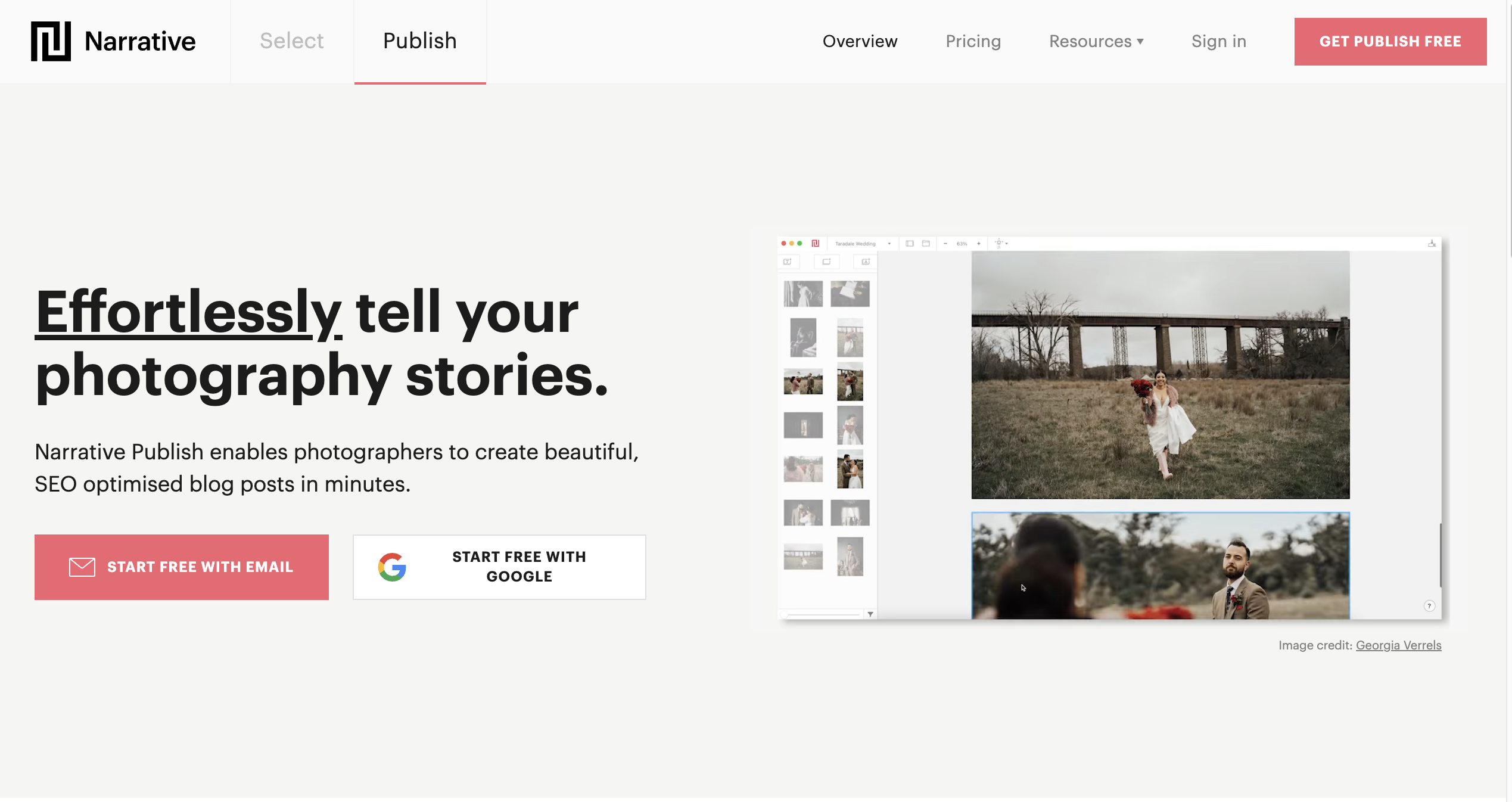
Narrative Publish
Narrative (now called Narrative Publish) is by far the trendiest third-party blogging platform that I ALWAYS see promoted on Instagram, by other photographers, etc. It’s a macOS desktop program that you subscribe to, meaning you’ll download an app and work within that, and you’ll connect it to your website when you set it up. The Publish Basic plan costs $9/mo when billed yearly or $12/mo when billed monthly, but there are two other plans you can opt for as well!
Narrative Publish markets itself as a “program that allows you to create lightning-fast, image-heavy blog posts that appear directly on your website”: one big thing to pay attention to there is the part where it says blog posts that appear directly on your website. A big draw to Narrative for photographers is that you can create your entire blog post in Narrative from start to finish, and simply hit “Publish” in the Narrative app – then it’ll upload your blog directly into your website!
Here are some of the key features that Narrative Publish offers:
- A “Magic Wand” that builds your content for you
- Drag and drop interface
- Image cropping & resizing
- Text, spacers, GIFs, and videos
- SEO section where you can add your keywords, title, etc.
- Publish directly to your website
- Super-fast loading
You’ll hear more of my thoughts on these features & Narrative Publish as a whole once we get to the pros & cons!

Pic-Time
Ah yes, the newest of the third-party blogging platforms that got super popular suuuper quickly: Pic-Time Blogs! I’ll admit, it’s a pretty genius move for Pic-Time to add a blogging program to their resume since they already have so many photographer clients who love their platform. I used Pic-Time when I was actively shooting weddings and I absolutely loved it – so I would’ve eaten this tool up before I really dove into the blogging world! Not only am I already familiar with Pic-Time, but it would be SO much easier to be able to easily blog directly from my galleries + take out a big step in my workflow. Plus, you’re already paying for Pic-Time if you use it for your client galleries, so no need to add a whole new subscription to your budget! Under the Professional plan, you’ll get access to blogs as well as 100gb of storage, slideshows, etc. for $21/mo billed annually or $25/mo billed monthly.
Just like Narrative, you’ll build your entire blog within Pic-Time Blogs (online), and then embed the post into your website. Pic-Time Blogs offers similar features to Narrative, plus a few bonus ones that definitely catch my eye:
- Automatic file renaming feature
- Automatic image design/placement
- Ability to upload a gallery directly from Lightroom, then into a blog
- Advanced design tools with lots of design templates, font collections, & color palettes
- SEO section where you can add your title, meta description, and alt text
- Fast loading
- Ability to adjust desktop & mobile layouts separately
- Slideshows, videos, & GIFs
- Automatically-created promo video for easy blog sharing
I will say that I love the automatic file renaming feature since it removes a step from your workflow, but it IS pretty easy to batch rename files on your computer without having to use this feature.
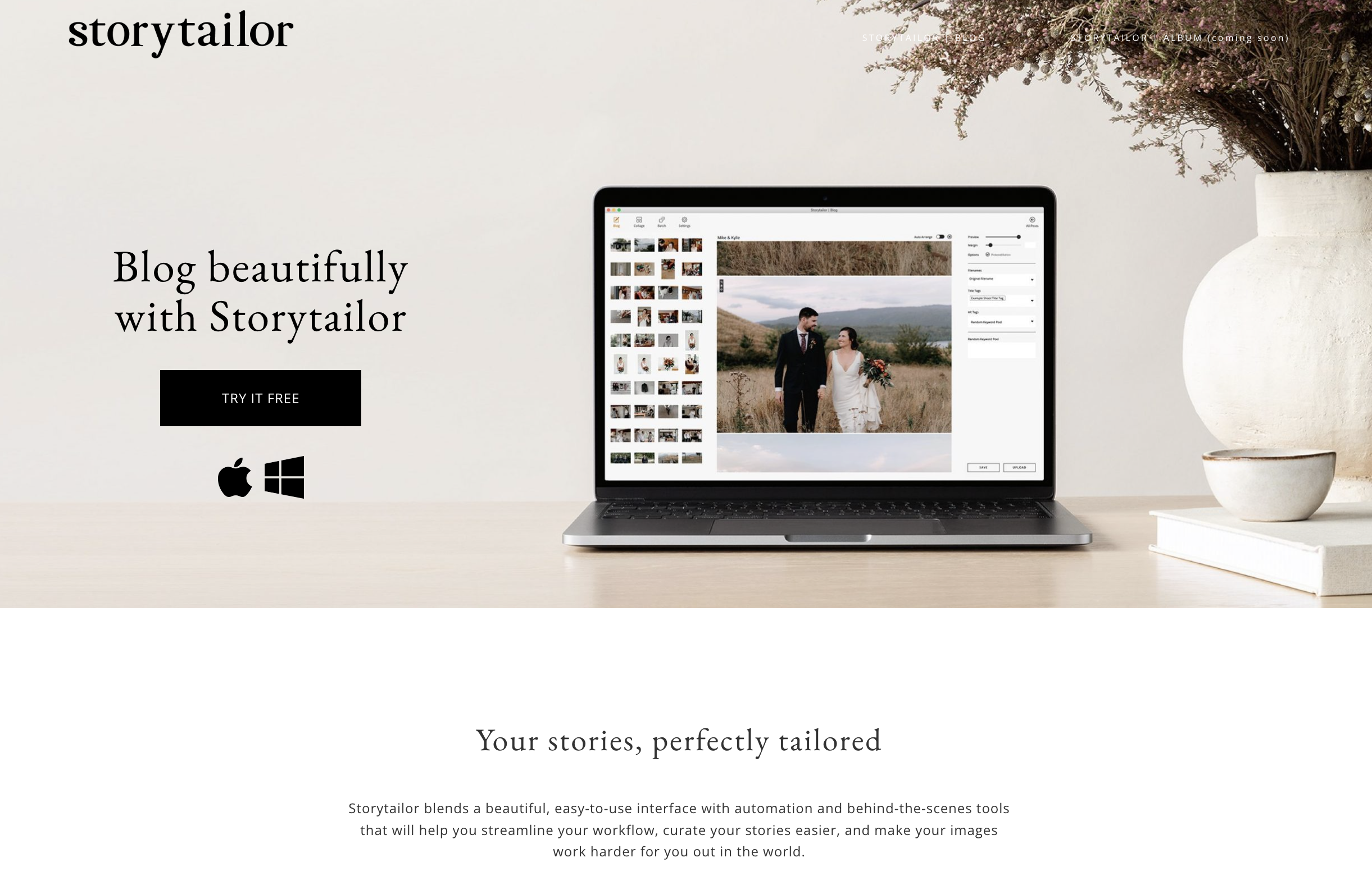
Storytailor (previously Blogstomp)
Formerly known as Blogstomp, Storytailor is a Mac & Windows app that you download to your computer to make easy-peasy blog posts. Their website intro says, “Storytailor blends a beautiful, easy-to-use interface with automation and behind-the-scenes tools that will help you streamline your workflow, curate your stories easier, and make your images work harder for you out in the world.” Blogstomp used to be a one-time payment (which I loved), buuut unfortunately it’s now a subscription – $7/mo annually or $10/mo monthly.
The app is compatible with most major website platforms, and is also similar to Narrative Publish & Pic-Time with the features it offers:
- Auto-arrange blog post builder
- SEO section to adjust your title, alt text, filenames, etc.
- SEO grading structure
- Keyword pool to easily load keywords for alt text
- Drag and drop collage builder
- Batch exporter
That’s just a quick glance at these three programs to give you some context as to what the hell I’m talking about in the next section!
Pros & Cons of Using a Third-Party Blogging Platform
Now that you’ve got a good overview of the major third-party blogging platforms in the photography industry, let’s get into the main part of this: the pros and cons of using a third-party blogging platform! This list is based on my own experience with different platforms, what I’ve seen other photographers do/myths I’ve seen them believe, and the SEO best practices I’ve spent the past few years researching + learning.
Pros of Using Third-Party Blogging Platforms:
User-friendly drag & drop interface
These programs do a really great job of making blogging EASY – all you have to do is drag and drop your images, play around with the settings, and bam, you’re good to go. It can feel a lot easier than designing a blog in WordPress or Squarespace, where there are a lot more settings & options present!
Easy-to-use design options
On that same note, it’s also SUPER easy to design how your images look. Want a white border? Easy! Want to change the color or make it thinner? Also easy! The interface makes it a piece of cake to re-arrange how your blog post looks aesthetically, which also makes it kinda fun.
Ability to integrate with most major website platforms
These blogging programs typically integrate with most of the major website platforms that photographers are using, so you have the ability to connect your website and easily embed your blog posts, and/or upload it directly to your site from the blogging app/site.
All-in-one for an easy workflow
This is probably one of the biggest draws to these kinds of platforms: they put everything in one place, so it feels like a really easy step in your workflow. Granted, if you design your blog post in your website, it’s also pretty much all in one place besides maybe a separate tool you use to compress your files, and the extra step of renaming them – but those little steps can feel big when you’re trying to create a workflow that’s as efficient as possible!
Easy to batch rename/resize files
Going off of that, these programs allow you to rename and resize your files in bulk, which just removes a step or two from your workflow. It doesn’t save a ton of time in the long run, but it feels a lot simpler.
Some allow you to directly import from Lightroom
Some blogging platforms even allow you to import images directly from Lightroom, so you don’t have to export your files from Lightroom, then import them into the platform. Again, it’s a small step but can take a little extra time.
Cons of Using Third-Party Blogging Platforms:
You don’t fully own your content
Because you are designing and writing your blog post in a separate platform, you don’t fully, 100% own that content. You fully own your website and everything in it, which is why it’s great to design blogs directly inside of it – but if, say, Narrative were to shut down or go out of business somehow, your blogs might go with it. I personally like having complete control and ownership of everything I dedicate my time to, so I’d rather everything be stored in my site versus a third party that I don’t have control over!
You’re paying for another program outside of your website
You’re already paying hundreds of dollars for your website platform, so why add another expense to the list? Using a third-party blogging platform means another subscription you have to pay for, so consider if it’s worth adding into your budget.
You’ll always have to pay to keep your blogs hosted
This is a big one for me: if you’re uploading your blogs to your website directly through a program like Narrative, that means that Narrative is hosting your blogs on your website. Totally fine while you’re using it, buuuut if you ever decide to stop paying for Narrative, you will STILL have to pay to have Narrative host your blogs – otherwise, they’ll disappear from your site. When I was a photographer, I used Narrative for about a year and then switched to Blogstomp, but had to pay a (albeit very small) fee each year to keep my old blogs up on my site.
Limited ability for future formatting/changes
If you ever want to make changes to a blog post in the future, it’s not just as simple as going into your website – you have to go back into the blogging app/website and make your adjustments there. It’s not a deal-breaker, but it can be annoying to have to go into a separate program and possibly have to re-design/re-format your blog again if you make changes.
Blogs don’t sync across devices
If you’re using a program like Narrative or Storytailor, your blogs will NOT sync across devices – meaning if your VA creates a blog on their computer, you won’t be able to access or make changes to that blog on YOUR computer. Or if you get a new computer, you won’t be able to access the blogs on your old one. This is notttt ideal if you like to collaborate with your VA/blogger on blogs, and if you ever stop working with that person, then you won’t have access to your past blogs!
**UPDATE: Apparently Narrative now does allow you to sync blogs across devices, woohoo!**
SEO settings may conflict with settings/plugins on your website
Let’s use Narrative and WordPress as an example. Narrative has a section where you can add in your SEO settings, including your title, meta description, and URL slug. WordPress has a tool called Yoast where you can do this same thing – and if you do this in both tools, there’s a possibility they could conflict with each other and confuse Google. If you’re telling Google what your title & description are from two different platforms, Google may have a harder time reading those tags and identifying which one to actually use in the search results. If you do use a tool like Narrative, I’d recommend leaving the SEO settings blank and only adding them into your website (same for Squarespace, I’d just add info into your SEO section on your website).
They encourage image-heavy blogs
A majority of these programs encourage you to create image-heavy blogs; in fact, that’s a selling point for Narrative. While it’s great that you can easily create beautifully-designed blogs using your images, and these programs enable you to do it quickly, you’re way better off putting your time into valuable copy versus packing your post with a bunch of pretty photos. YES, your images are important and can really help add to what you’re saying, but if you’re just throwing in 100 photos without actual strategic, high-quality copy to pair them with, you won’t see the SEO results you’re looking for. Google prioritizes content that solves searcher’s problems, so that’s what your main focus should be – not creating blogs that have a billion photos and two sentences of copy.
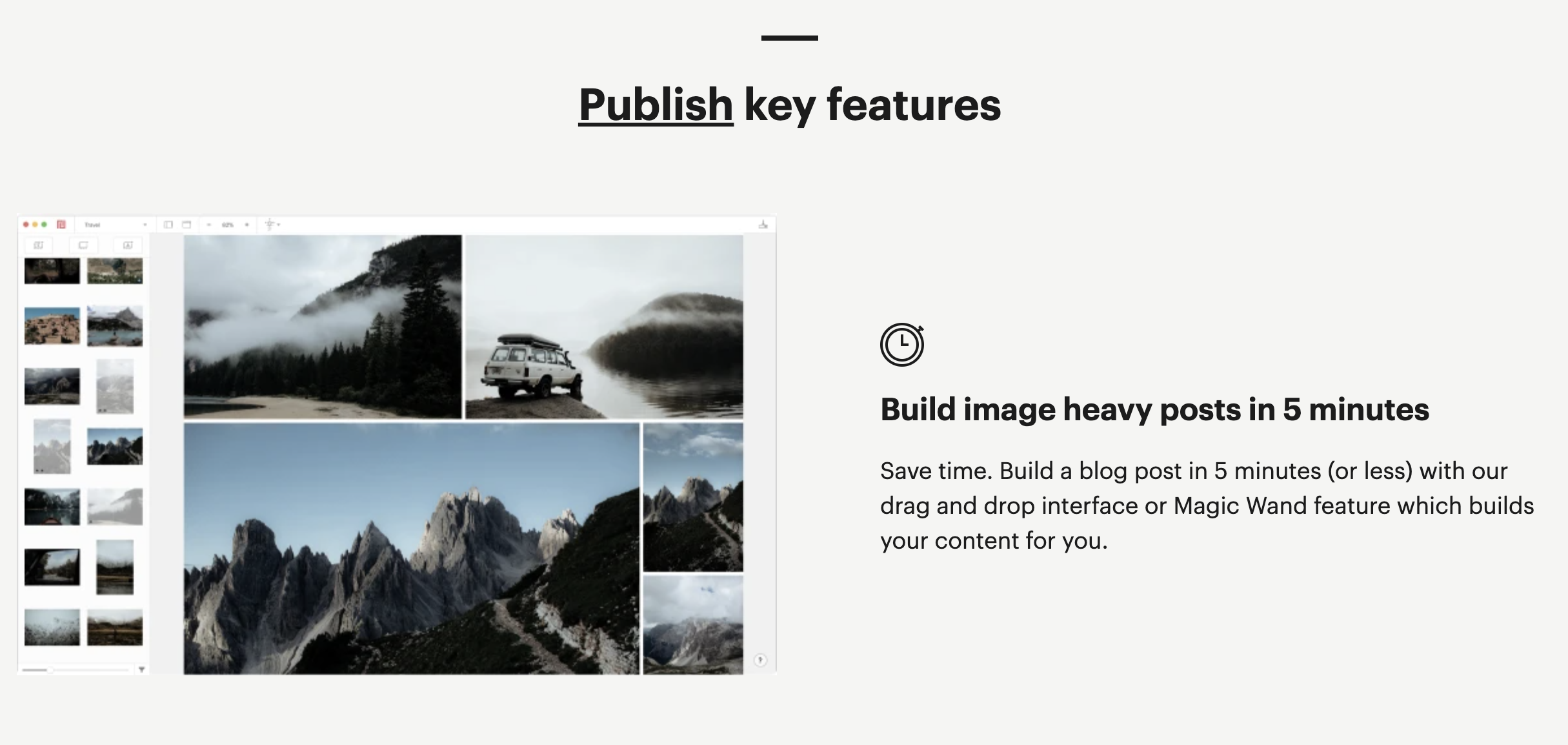
They promote tools for keyword stuffing
Lastly, a lot of these platforms tend to encourage keyword stuffing, and even offer tools to make it easier. For example, Storytailor’s “Keyword Pool” tool for alt text: while I do think it’s really cool that they make it easier for you to pull keywords you use often, alt text is NOT a place to stuff keywords. Storytailor tells you to add in keywords to the alt tag space in each of your images, but I’d recommend against this – Google literally tells us that the best SEO practice for image alt text is to create useful, info-rich content that yes, incorporates keywords ORGANICALLY, but also makes sense to the image. It’s a place for you to describe your image to improve accessibility, and if a keyword fits in there naturally, go for it! But keyword stuffing is not the way to go, and can lead to your site being seen as spam.
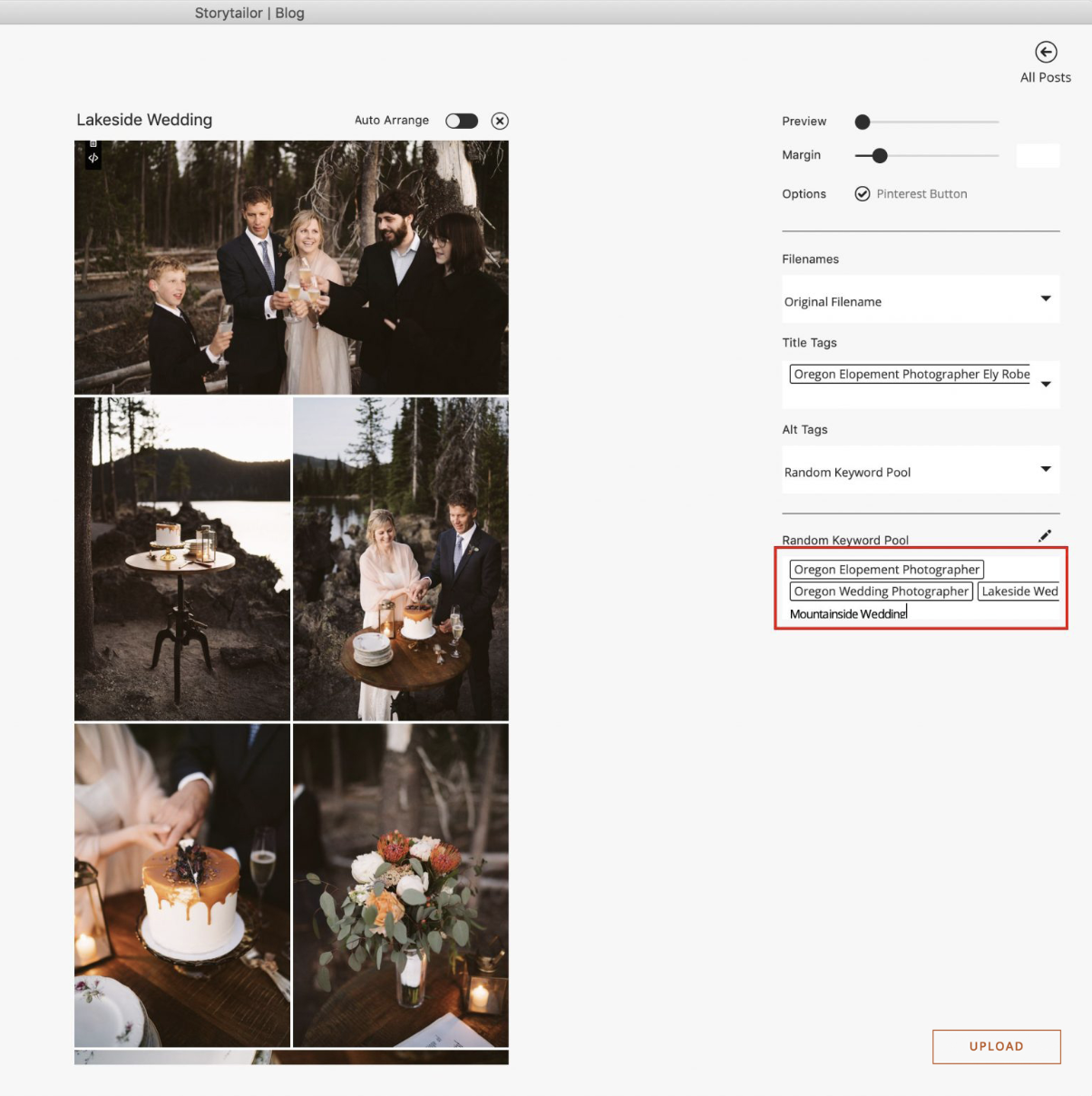
My Personal Take + Recommendation
After reading that list of pros and cons, you might be wondering what I actually think – and what I’d recommend you do moving forward! Here’s my take, although it’s probably not as black & white as you’d hope:
If the ease of using a third-party blogging platform is what’s going to help you actually start blogging, then do it! As long as you’re aware of the potential consequences/difficulties that might come with using it in the long-run, or with switching programs/migrating away from it in the future, then using third-party blogging platforms can be a really great way to actually start blogging consistently.
Until about 6 months ago, I actually used third-party platforms for my own client blogs (Storytailor)! I used the “export” feature of Storytailor rather than creating the blog post completely in the app, then directly uploading it to their websites. I never noticed this impacting their rankings, and all of my clients absolutely still had success with their blog posts. However, I did switch to designing fully in their native website builders earlier this year because I felt like using Storytailor was just adding an unnecessary step, and I could easily do what I needed to do without it.
If you do want to use a third-party blogging platform, here’s what I’d recommend:
- Using the file export feature if your platform of choice has one, instead of uploading directly through the program (this way, your blogs aren’t hosted by a third party)
- Writing your copy inside of your website, rather than in the third party-app/website
- Being intentional about writing high-quality, valuable copy and not just blogging images
- Avoiding keyword stuffing in your alt text
If you ARE in a position to realistically (and consistently) design your blogs fully in your native website builder, here’s what you can do to make it easier:
- Batch rename your files on your computer before uploading them into your website
- Use a tool like Spacesaver or JPEGMini to compress your images before uploading them
- Select the photos you want to use through your gallery hosting site (e.g. Pic-Time), while you’re editing in LR, or during your culling process
- Play around with a gallery in a test blog post & figure out what settings you like the most (e.g. borders, collage styles, etc.). If you’re in WordPress, “save” that block so you can use it to save you time in the future!
And there you have it – my honest thoughts on third-party blogging platforms, and the major pros & cons you should be aware of. Again: do what will be easiest for you, and what will keep you REALISTICALLY creating high-quality blogs on a consistent basis, whether that be through Narrative or Pic-Time or all in your website. Choose whichever option has the lowest barrier of entry for you right now and go with it!
Happy blogging! And if you’re looking for more tips & resources like this, be sure to check out my recent faves below😘
[…] 20 Favorite SEO + Blogging Tools for Wedding Photographers Pros & Cons of Using Third-Party Blog Platforms Like Narrative 7 Blogs You Should Publish First As A Wedding […]
Have you found a better tool yet? I want to find a tool that is smart enough to allow two vertical images next to each other, etc, and publish natively to WordPress! I would think such a tool existed by now, but apparently it doesn’t. My wife is the photographer, and I had to squash her dreams of using Narrative Publish after realizing how it publishes.
[…] Pros & Cons of Using Third-Party Blog Platforms Like Narrative […]
This article has been really helpful to me! Thank you for sharing such valuable insights. Wishing you all the best and good luck in your future writing. Keep up the great work!https://houseofhazards.run/