m
e
n
u
My 20 Favorite SEO + Blogging Tools for Wedding Photographers

August 23, 2023
Table of Contents:
Over the past few years of providing done-for-you blogging services to wedding & elopement photographers across the country, I’ve gone through MANY different online tools to help me speed up my workflow, research content, track rankings, plan out ideas, & more. There’s a certain rotation of programs I use consistently now throughout all parts of my blogging workflow, lined up all nicely in my Chrome bookmarks – and today, I’m sharing them with you!
Now, this is NOT a comparison post (I’m not comparing, say, the pros & cons of 5 different keyword tools), because I know from experience that that is a *fantastic* way to get decision fatigue and never actually get started blogging. Instead, this is a simple list of programs you can get started with right away, and that I personally use or recommend. It consists of a variety of tools and programs that relate somehow to blogging and/or SEO, including topic + keyword research tools, data + tracking tools, promotional tools, and more. Some are free, some are paid, but they’re all beginner friendly – so if you’re just starting out on your blogging journey, welcome!
I hope these programs help contribute to either the speed, ease, or quality of your blogging workflow + the content you deliver to your audience!
This blog post contains a few affiliate/referral links – meaning that if you use them to purchase any tools or programs, I may get a very small commission! However, these are all tools I’d recommend even without being an affiliate (and may have used for a while before becoming an affiliate).

My 22 Favorite SEO Blogging Tools + Programs for Wedding Photographers
Keyword Research + Rank Tracking
Let’s start with some of the tools I’ve used over the years for researching keywords and tracking rankings!
1. Answer the Public
COST: Free, or starting at $9/mo for a paid plan
I’m guessing you’re familiar with Google automplete, right? It’s the list of suggested searches that pops up once you start typing something into the search bar, based on what people have searched in the past.
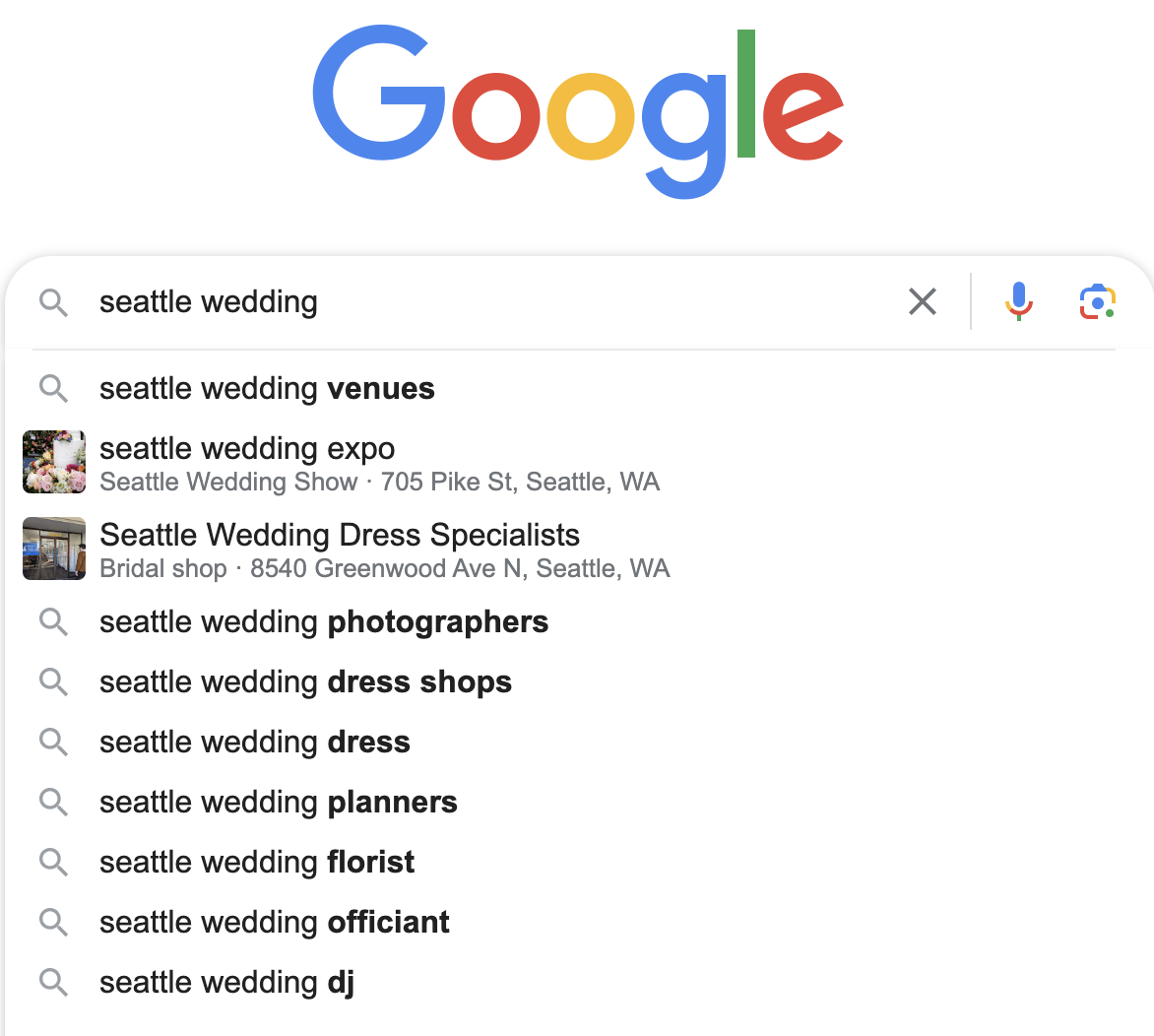
Now Answer the Public is a unique tool that gives you insight into what your ideal customers are actually searching on Google, by gathering real autocomplete data from Google!
This is a pretty cool thing to get the inside scoop on, because your ultimate goal with blogging is to create content that your target audience is actually searching for. All you have to do is type in a keyword about your blog topic, and it’ll work its magic to gather the most popular searches surrounding that topic. It totally takes out the guesswork, and shows you exactly what people are searching + how they’re phrasing their searches, so that you can properly target relevant keywords!
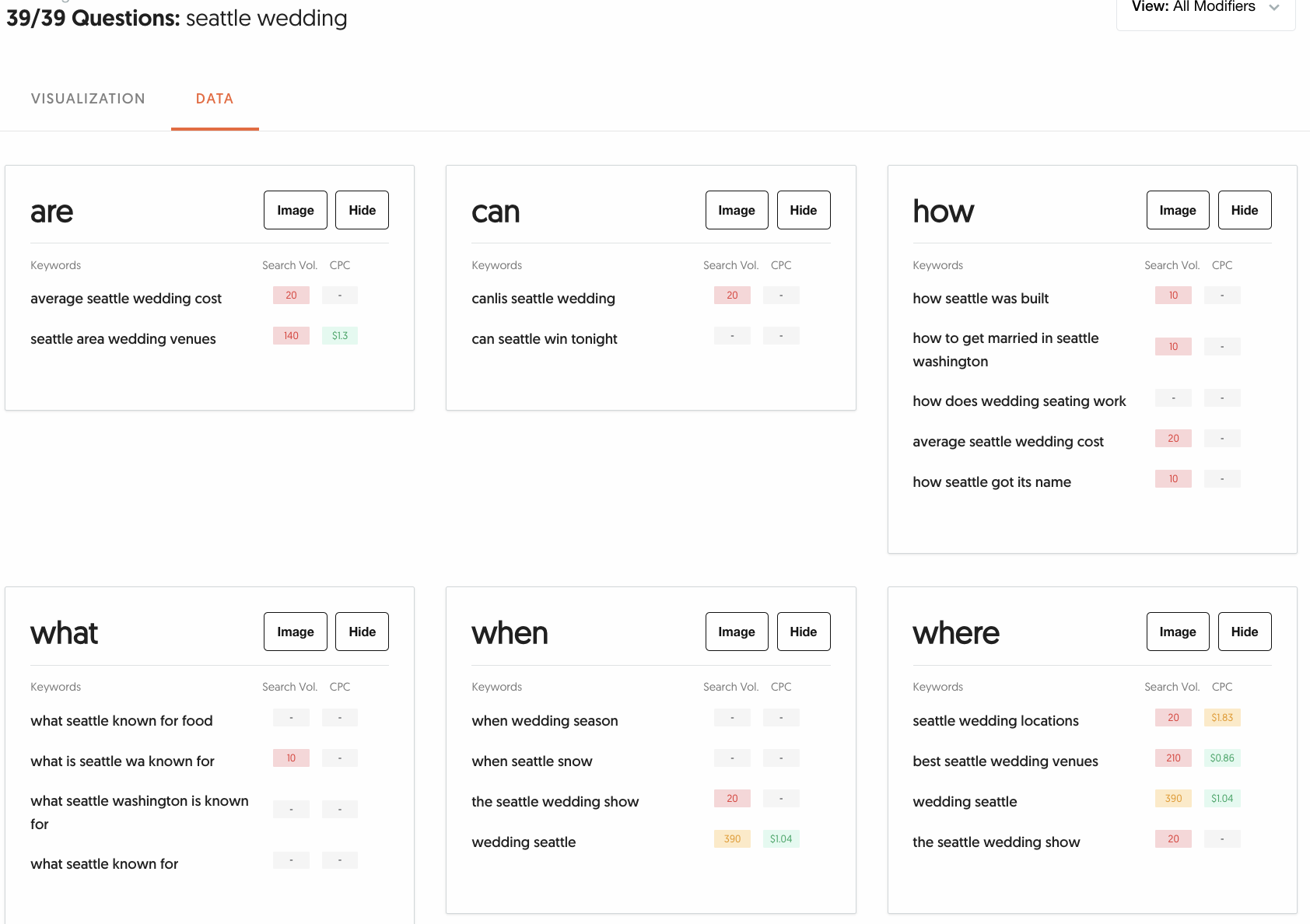
2. Ubersuggest
COST: $29/mo or $290 for a lifetime plan
Ubersuggest is one of the keyword research tools I recommend most often to beginners, as it’s one of the more user-friendly & easy-to-understand tools I’ve used, while still having the capabilities you need to get started with your SEO blogging journey. I personally don’t use Ubersuggest anymore as I have multiple client websites to track/manage and I do need some more complex features, but this is a great tool for you to start with!
Here are some of the main features Ubersuggest offers that I’d recommend making use of:
- Keyword research + keyword suggestions, ideas, related questions, etc.
- SEO reports
- Rank tracking
- Site audit
- Competitor analysis
The rank tracking feature is awesome because it takes out any manual work on your end! Instead of searching on Google to try and see where all your blog posts are ranking, simply add in the keywords you want to keep an eye on, and Ubersuggest will track your blog performance & movement up and down in the results once you start ranking. You can also input your competitors’ websites and see what keywords they’re ranking for + which of their website pages are performing best!
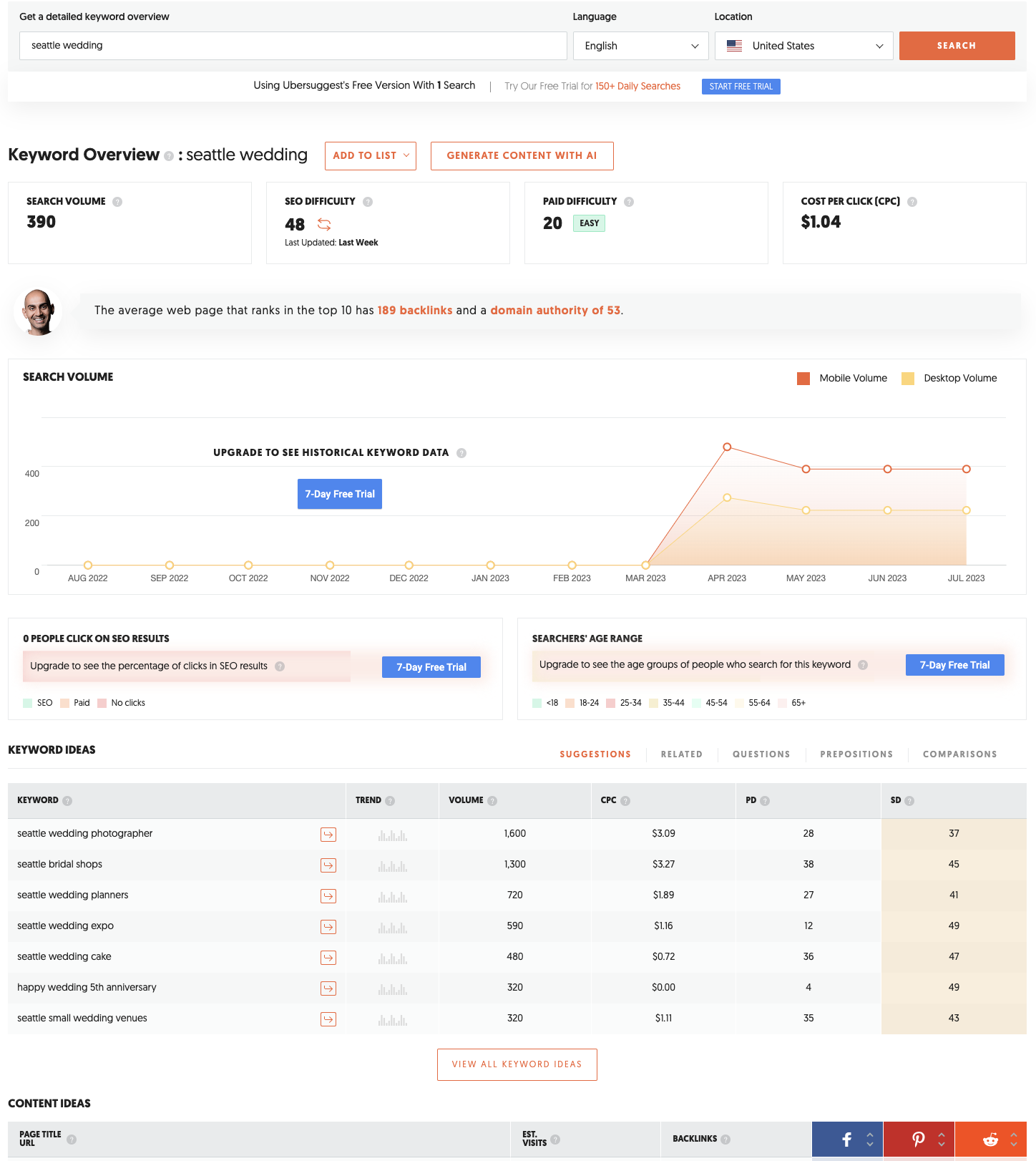
3. Lowfruits
COST: Pay as you go (credits system)
If you’re looking for the most SIMPLE keyword research tool possible without any bells & whistles, then Lowfruits is a fantastic option. Lowfruits simply focuses on helping you analyze search results through looking at different keywords, search volume, and SERP features to help you, well, find the “low hanging fruit!” It takes a look at competing content and tells you where there may be “weak spots” in the top 10 search results that you can easily beat with your content, as well as generating hundreds of keyword ideas for you to get started with. This is where you’ll find keywords that are much more niche + don’t have a ton of competition so that YOU can create a high-quality blog post that’ll hopefully rank pretty quickly.
One big reason I recommend Lowfruits to beginners (besides the ease of use & simple search result analysis) is that it has a unique “pay as you go” payment system! This means you simply buy credits to use as you go, so you’re not paying a subscription fee each month. When you need more credits to analyze more keywords, you buy more credits – and that’s it! This makes it a GREAT starting tool when you don’t necessarily want to invest in a more complex, expensive tool.
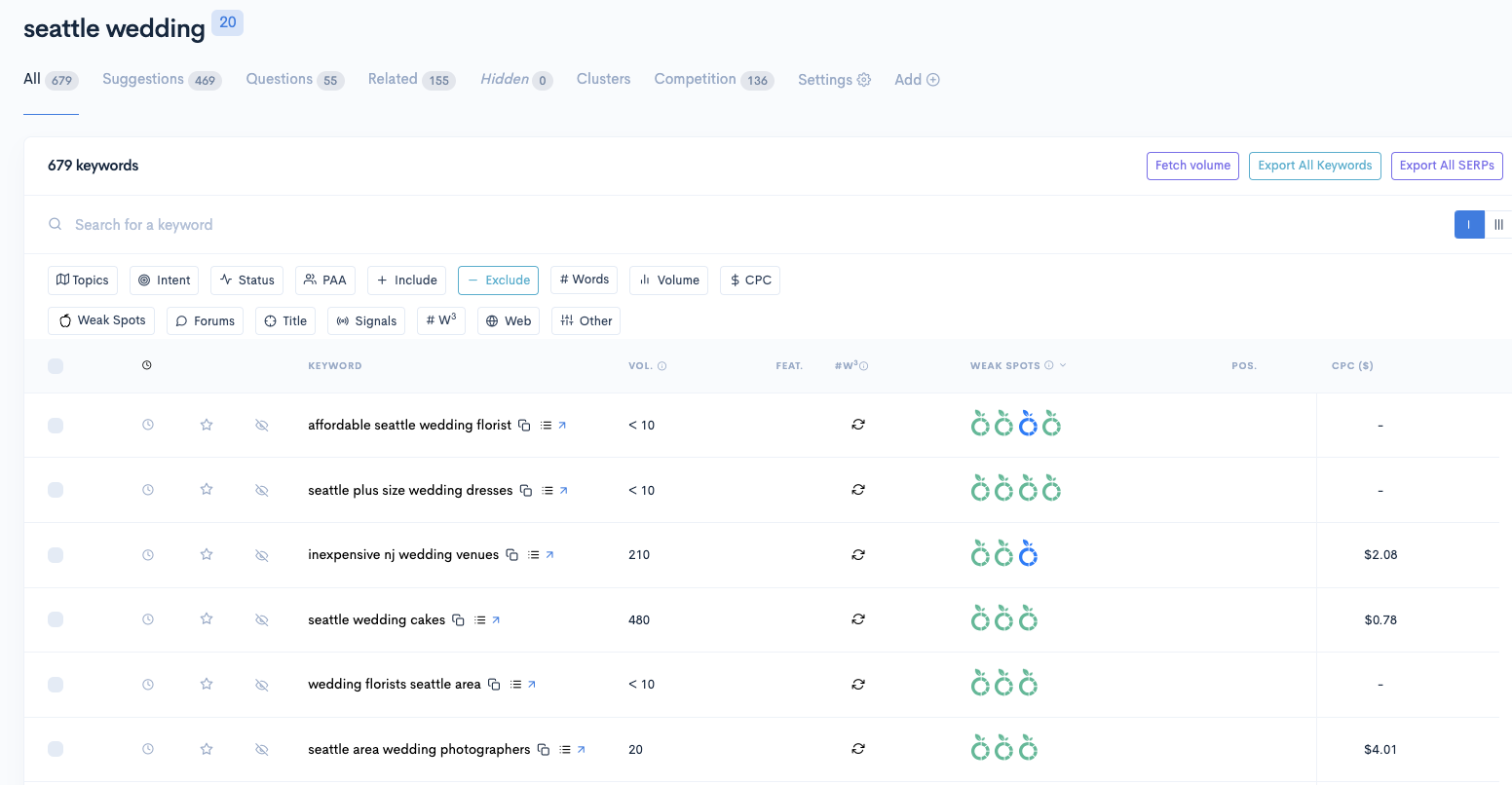
4. SE Ranking
COST: $44/mo annually or $55/mo monthly
Last in this category is SE Ranking, an SEO & keyword research tool I’d recommend if you’re looking for a tool that offers more features than Ubersuggest, but is still super easy to use & understand. I personally LOVE the user interface of SE Ranking more than any other tool I’ve used – it’s super clean and clear, and there are a ton of useful features. It is quite a bit more expensive than Ubersuggest, though, so it may not be the one for you if you’re just starting out and not looking to invest a ton yet.
Here are the main features I’d pay attention to right off the bat:
- Keyword research, suggestions, ideas
- Site audit
- Rank tracker
- SERP checker (my favorite part of SE Ranking!)
- Competitor research
One of my favorite parts of SE Ranking is the SERP checker, because it makes it suuuper easy for you to see & understand the search results without having to go to Google yourself. (“SERP” just means the “search engine results page,” by the way, which is simply what shows up when you type anything into Google!) The SERP checker shows you the top results for a keyword, gives the content a “quality score,” forecasts organic traffic, and gives you insights on keywords, as well as showing you any SERP features that show up in the results that you could target.
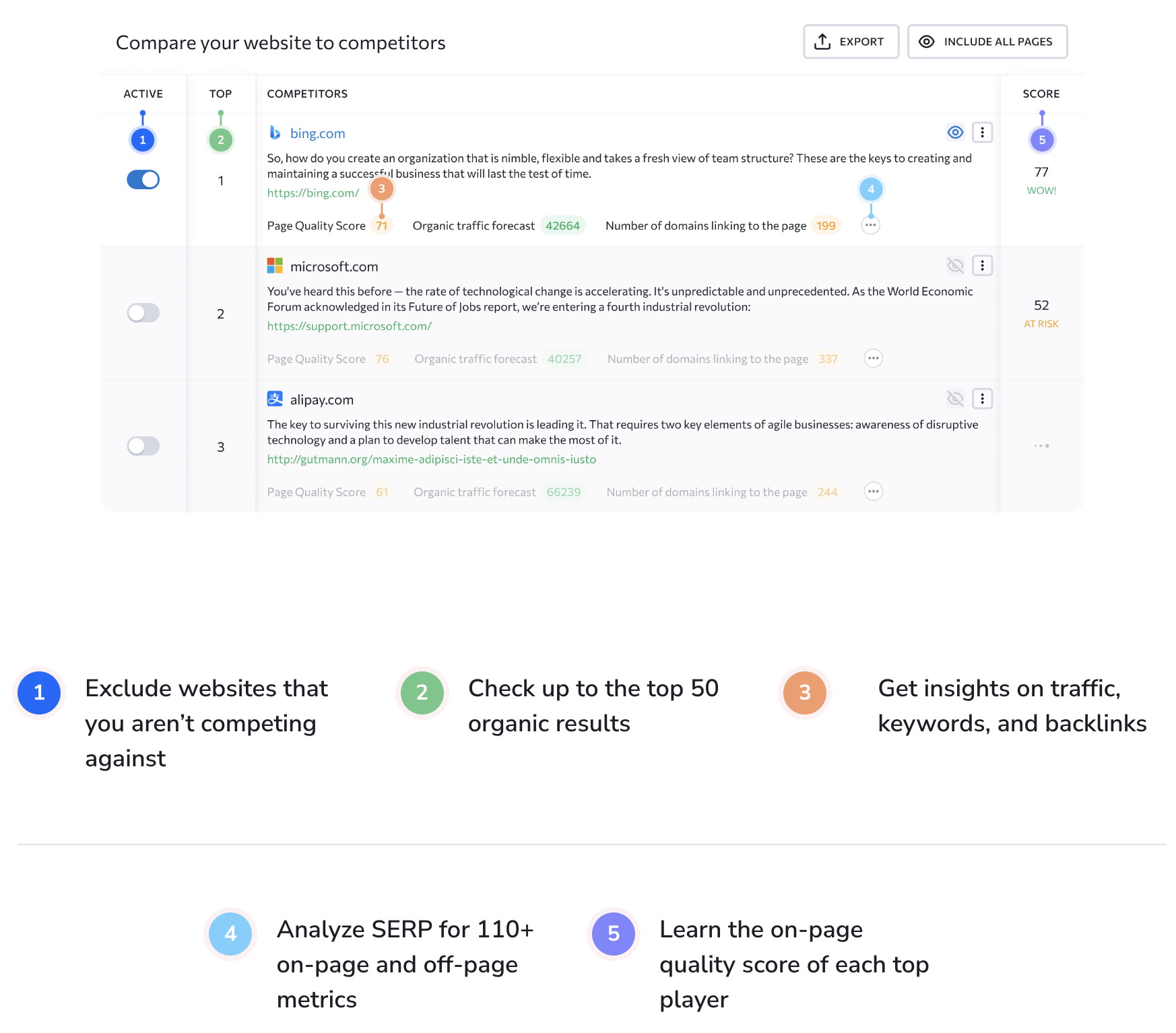
General SEO
Moving onto more SEO tools that you should check out, but aren’t necessarily keyword research or SERP analysis tools!
5. SERP Simulator
COST: Free
SERP Simulator is a free & super simple tool that you can use to preview what your blog post will look like when it shows up in the search results! You can input your URL slug, title, and meta description, and see what it’ll look like on both desktop + mobile. This way, you can make sure your title is the correct length so that it all fits in the search results – if it’s too long, it’ll get cut off and readers won’t be able to read the full thing! Same thing with your meta description. You can also preview this in the Yoast plugin if you use WordPress, or in the SEO settings section of a Squarespace blog post.
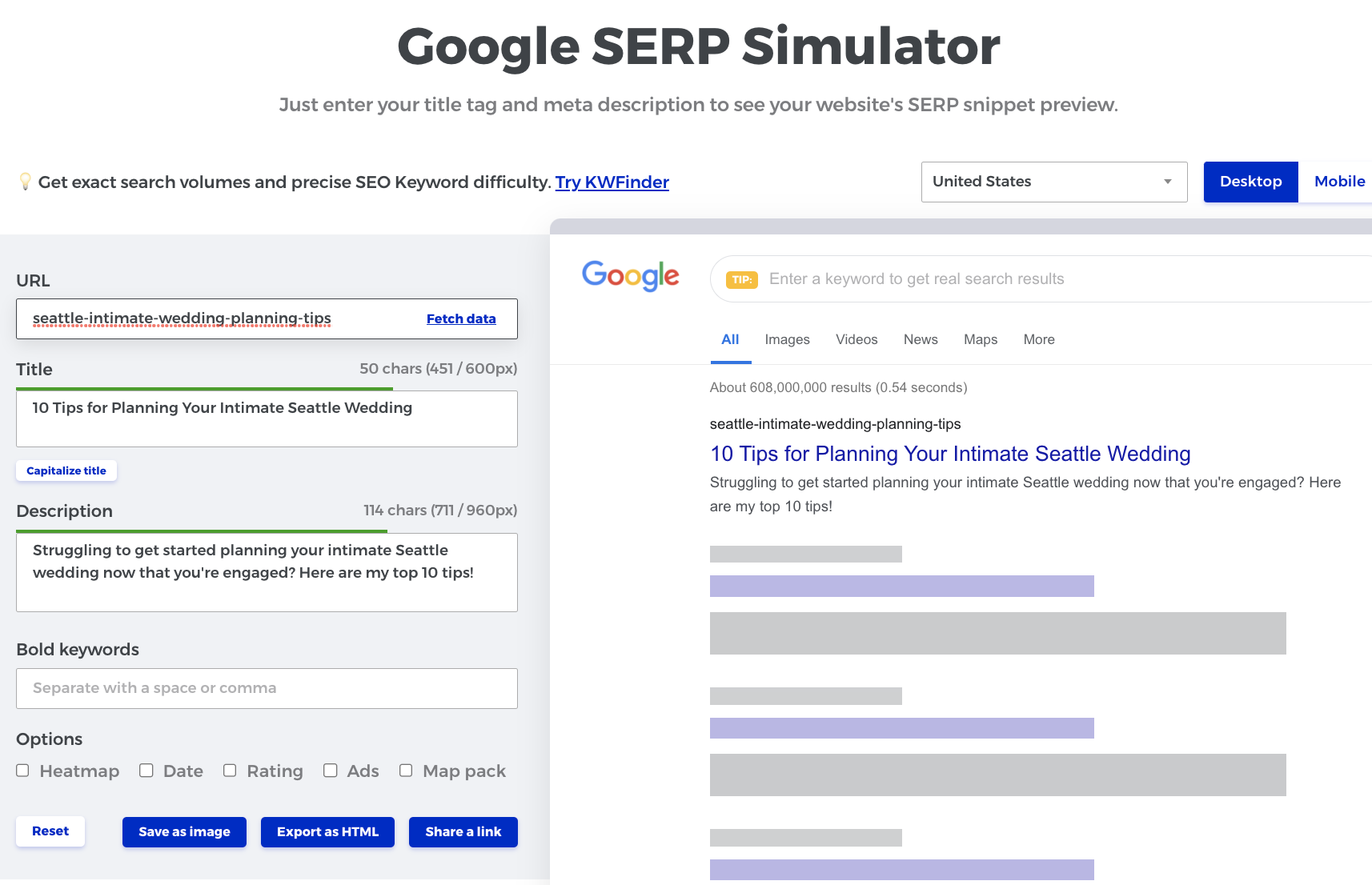
6. Headline Studio
COST: Free (there is a paid option, but you don’t really need it)
If you find yourself getting stuck when you try to write titles for your blog post, Headline Studio is a great tool that can give you some guiding tips! Your goal when writing blog post titles should be to write something that will hook readers in, that will make them feel some sort of emotion (which will make them want to click on your blog), and that will stand out against the rest of the titles in the search results. Headline Studio provides a little helping hand by analyzing your title and letting you know if you need to add in more emotional words, increase the length of your title, make it more unique, etc.
This is NOT a tool that will guarantee you success, by any means – if you score a 100 with your title and get a green smiley face, it does NOT mean that you’ll rank, or that your blog post will drive traffic! And vice-versa – if you score a 50 with your title but you feel confident that your audience will really connect with it, then go ahead and use that title. It won’t make or break your blog performance! Just use it as a guiding tool to help you get unstuck if your title is holding you back from making actual progress with your blog.
Since the last time I used it, I know they’ve also added a Chrome extension, as well as an AI tool. I haven’t played around with it yet, but go for it!
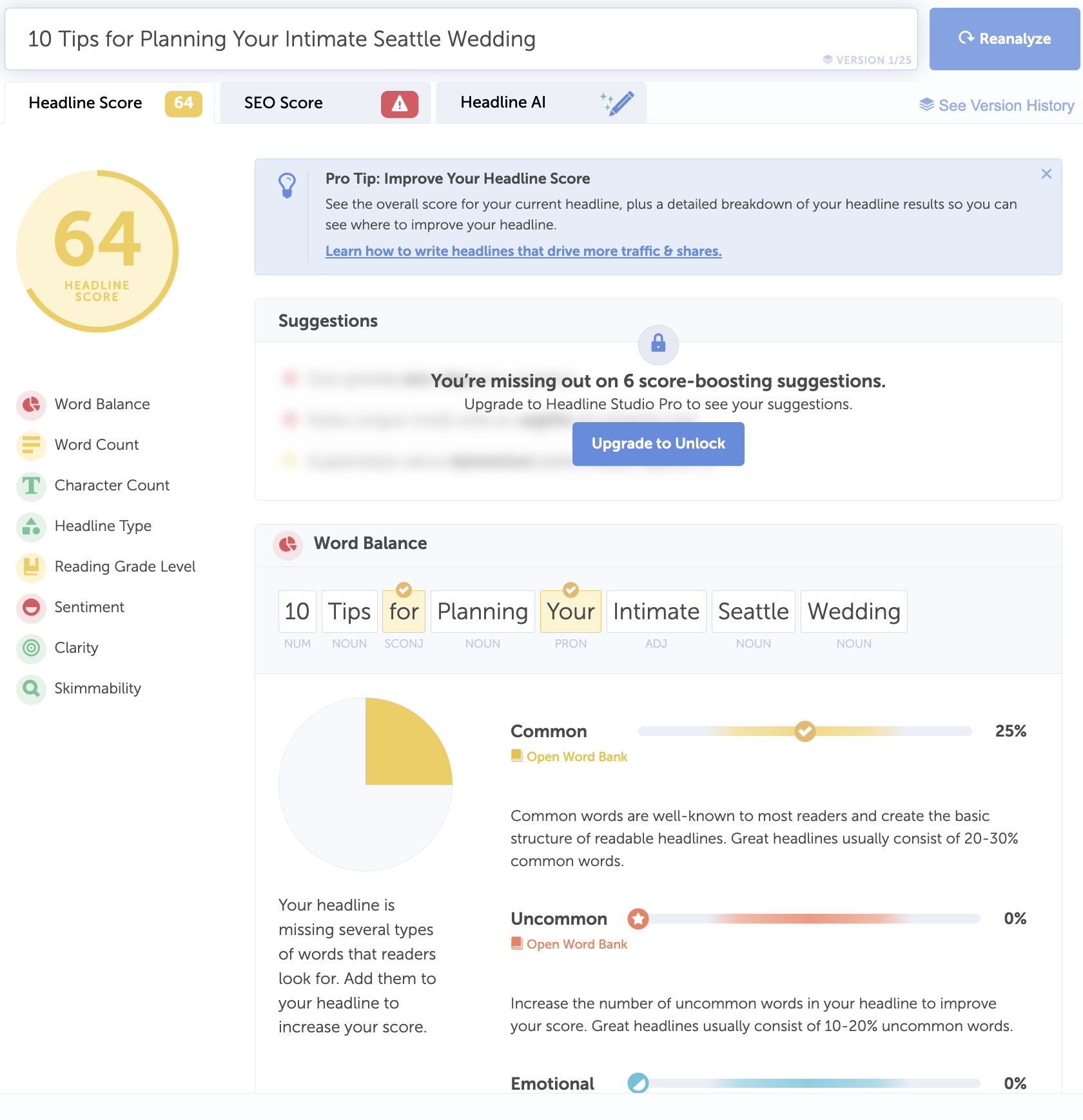
7. Detailed SEO
COST: Free
Detailed SEO is a free Chrome extension that provides quick insights into any webpage within seconds. It’s a pretty cool little tool – it’ll show you a page’s SEO title, meta description, URL slug, heading structure, internal/external links, and even image filenames! If you’re analyzing a piece of competing content, this is a quick and easy way to see how much effort they put into their SEO, and why that might be helping/hurting them in the rankings.
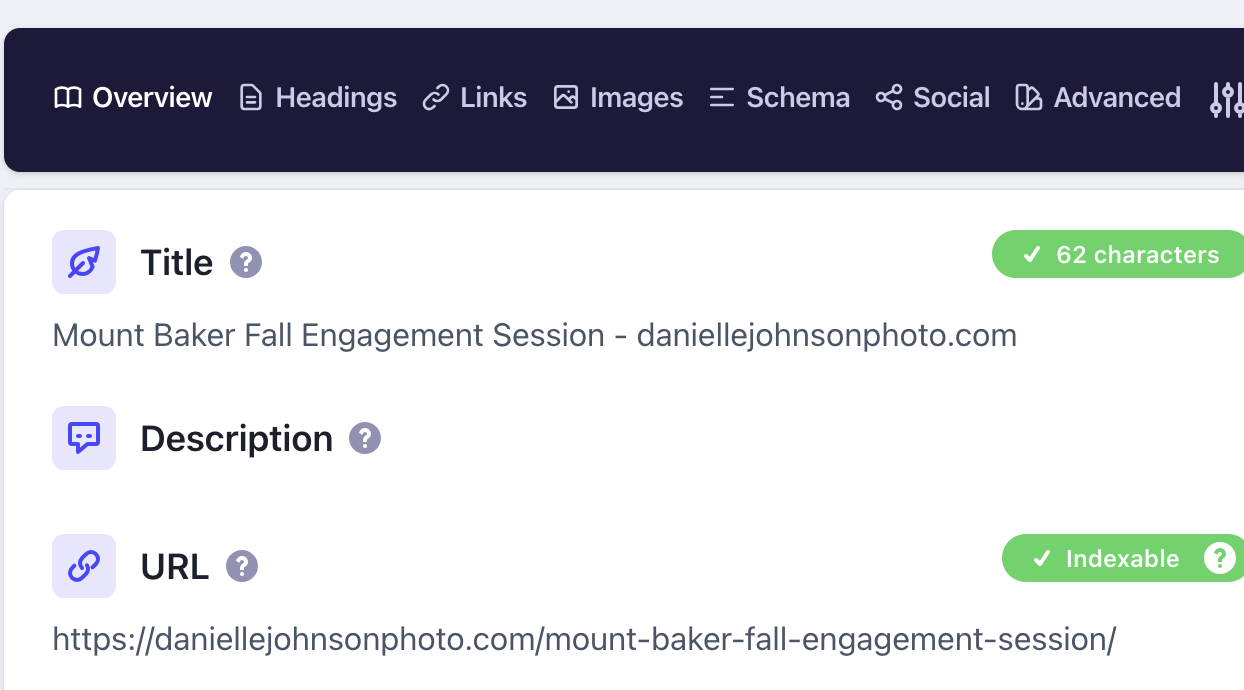
8. Yoast for WordPress
COST: Free
If you blog with WordPress, I recommend making use of the Yoast plugin that automatically comes with your plan! It’s another tool that will NOT make or break your blog post, and will not guarantee success if you get a great SEO score with a green smiley face – but it can provide really helpful guiding tips, especially for beginners. You’ll input the keyword you’re targeting, and it’ll give you little reminders – maybe you need to use the keyword more in your copy, or to make sure to include it in a few of your headings, or to add it into your meta description. Again, following these tips will not guarantee that you rank, but it’ll definitely help you pay attention to how you’re optimizing your blog post and that you don’t forget anything important.
All you need to do is go into your plugins, find Yoast, and hit “activate!”
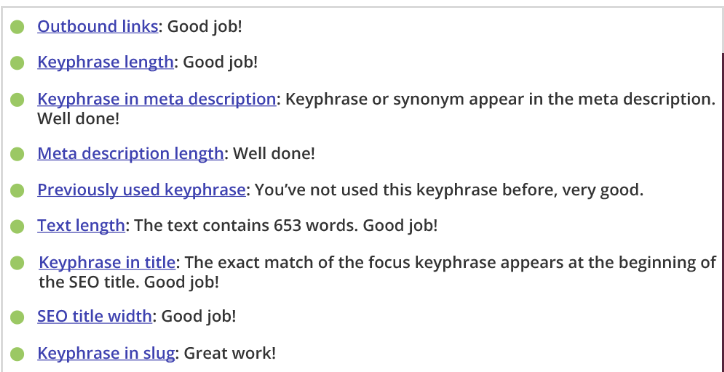
Content Planning
Before we talk metrics and numbers, I wanted to include my personal FAVORITE tool for planning out blog content!
9. Notion Planning Hub
COST: $37 one-time payment
I know there are sooo many content planning & project management tools out there (Trello, Asana, Monday, etc.), but none of them ever quite gave me the capabilities I personally wanted when planning out my blog content. I wanted ONE place where I could braindump ideas, schedule out content, write copy, check off steps in my workflow, AND track performance metrics, in a way that made sense for my brain – so I created one myself: the Notion Blog Planning Hub!
Say goodbye to storing all of your blog ideas in 5 different Google Docs, 10 different notes on your phone, and those 3 different journals from Target sitting on your desk that you randomly switch between – and HELLO to one place to store it allll: ideas, planning, publishing dates, tracking, & more!
In this template, you’ll find:
- A dashboard to house quick notes/ideas, navigation, & weekly/monthly calendar views
- A master blog blank to store all of your blog ideas (with 5 different ways to view the table)
- A complete step-by-step blogging workflow/checklist to make sure you don’t forget any important steps
- A blog post planning template that includes spaces for:
- Topic ideas
- Topic research
- Competitor research
- Keyword research
- SEO prep
- Copy
- Promotion
- Repurposing
- Tracking performance metrics through Google Analytics, Google Search Console, & Hotjar
- Ability to customize blog post progress/status & priority
- Bonus tutorials on how to set up 3 free performance tracking tools: Google Analytics, Google Search Console, & Hotjar
I may be biased, but I 10/10 recommend using this Notion Hub to plan + track your blog content, no matter where you’re at in your blogging journey!


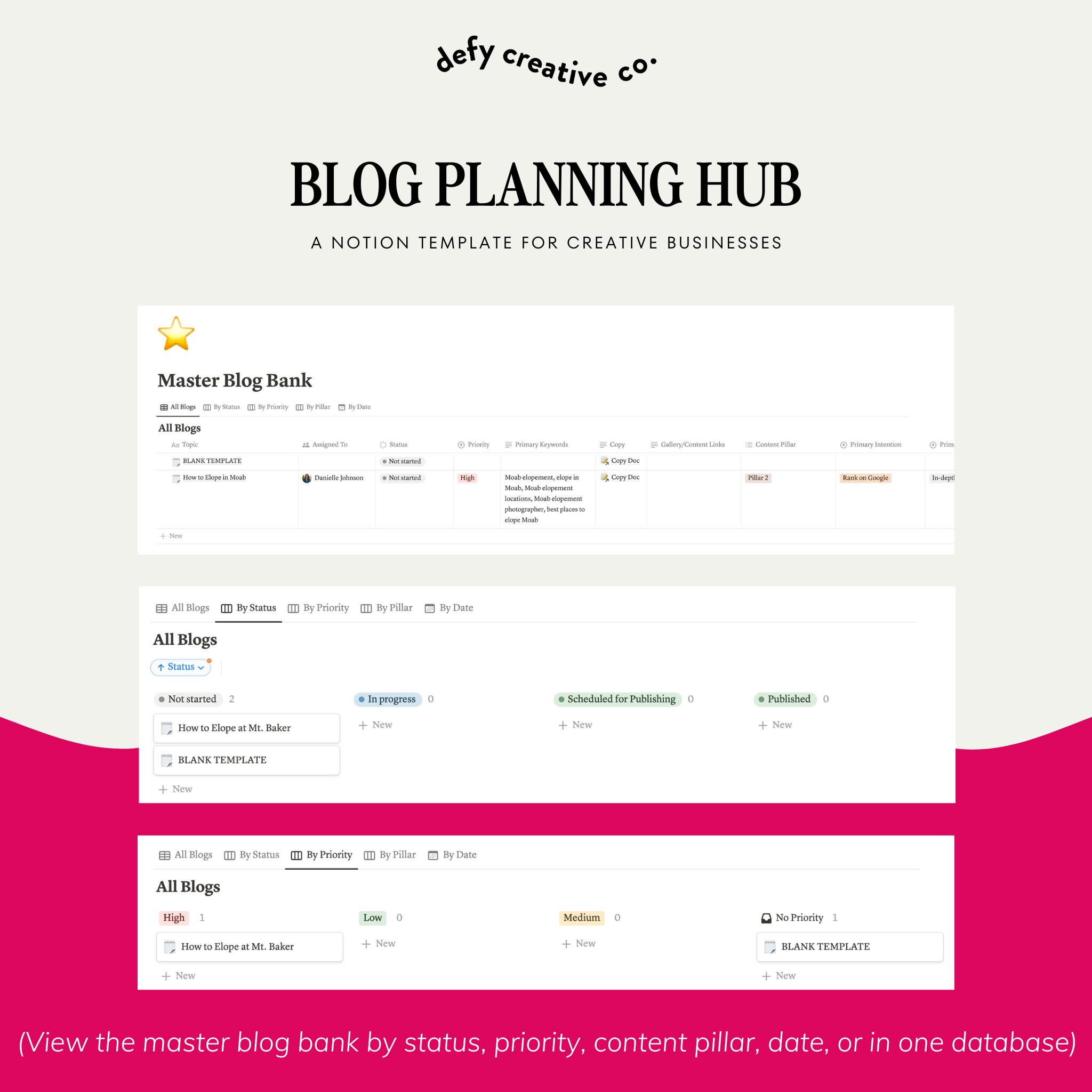

Tracking Performance Metrics
Speaking of tracking your blog content, let’s talk about tools to help you monitor your blog performance after publishing! For tracking your keyword rankings, I recommend using one of the keyword tools mentioned in the first section of this blog post, as these next few tools will help you analyze other performance metrics.
10. Google Search Console
COST: Free
You should be setting up Google Search Console as SOON as you start blogging! It’s a free tool that once connected to your website, gives you insights on how your website pages + blog posts are performing organically. So whereas Google Analytics (another great tool for monitoring customer behavior and blog performance!) provides you with insights into where all of your traffic is coming from, including social media, Google Search Console ONLY focuses on organic traffic. You’ll see numbers such as total clicks, total impressions, and average click-through ratios, which are super helpful in determining how your blog post is performing. I’ll be creating another blog post later on how to read the numbers in GSC, and which ones to pay attention to the most!
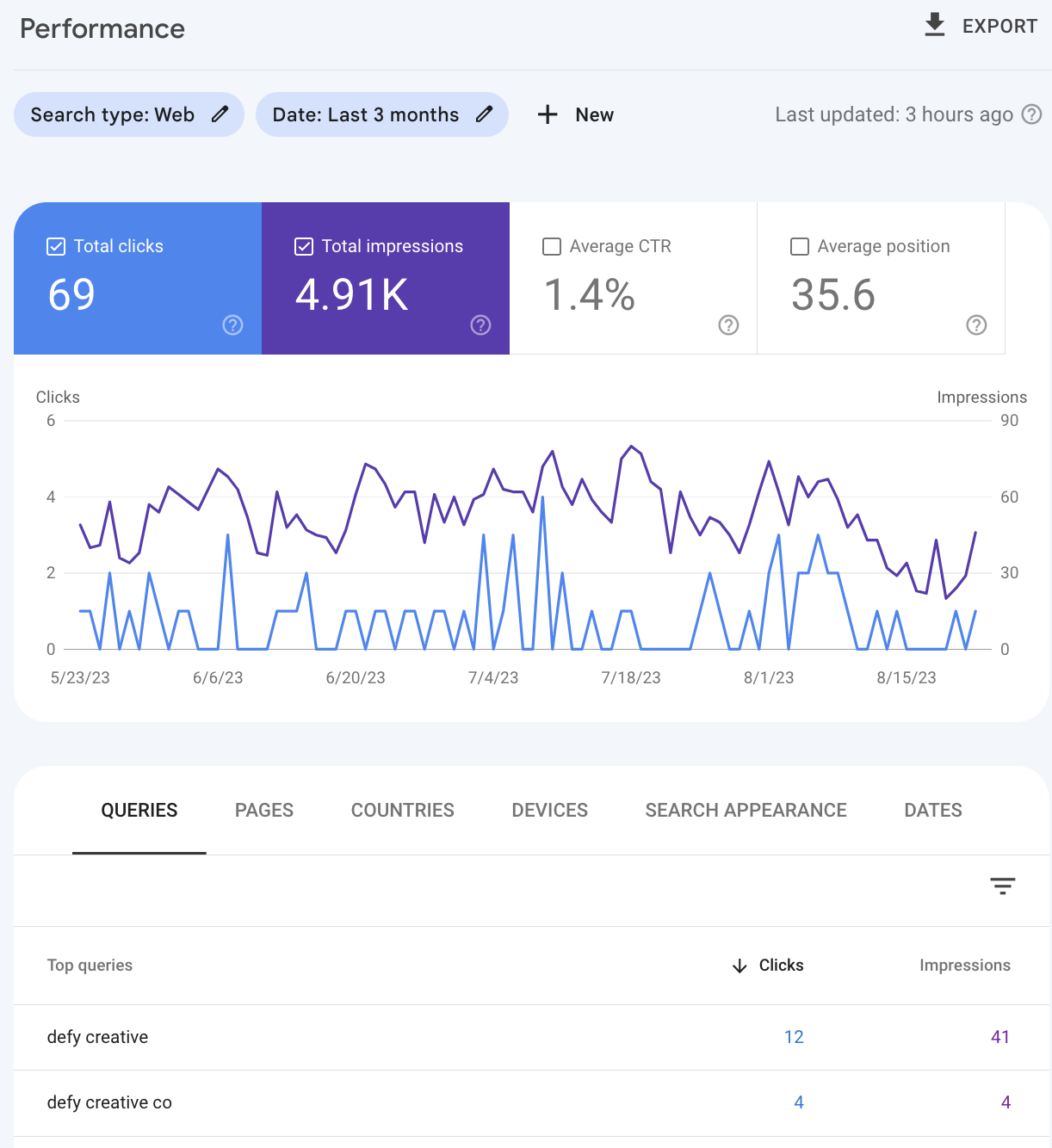
11. Hotjar
COST: Free for up to 30 site visitors per day
Hotjar is a crazyyy cool tool that provides some of the most useful customer behavior insights EVER. Once you set it up with your website, Hotjar will record user sessions on your website, and you can literally watch these recordings later to see exactly how a user moved through your website: what page they landed on, what links they did/didn’t click on in a blog post, what page they went to after reading your blog post, etc. It’s a little creepy, but is an insane way to monitor how clients are actually moving through your blog posts, and how you can adjust future posts based on that behavior! You can even see heat maps of where a person moved their mouse during a session on your website. If you upgrade to a paid plan, you can also see trends in customer behavior as well as reports that show you which pages + spots on your website have the most/least activity.
I’ll be publishing a blog post about Hotjar in the future with more tips on how to use it to get into your clients’ heads + create blog posts that they’ll actually want to read!
12. Page Speed Insights
COST: Free
Page Speed Insights is a very quick & easy way to see how fast a page on your website loads. You want to make sure your blog posts aren’t taking forever to load, since that may lead clients to exit the page before they even read it, especially as a photographer who uses biiig, high-quality images on your website. This tool will give you insights into what parts of a page are causing it to slow down, and how you can speed up the loading time – which also benefits your SEO!
Blog Promotion Tools
Next, let’s go through some of the tools I use AFTER publishing my blog posts to help promote them + make sure I get as many eyes on them as possible.
13. Canva
COST: Free or $14.99/mo for Canva Pro
We all probablyyy know Canva and have used it at some point in our businesses – and it should DEFINITELY be a tool you use in promoting your blog posts! I recommend creating templates in Canva for your Instagram story, Instagram feed, and Pinterest Pins, complete with your brand fonts, colors, etc. Then whenever you have a new blog up, use these templates to create quick & easy graphics that you can post, along with the link to the new blog!
Here are two examples of graphics I’ve made to promote my newest blog posts:


14. Dubsado
COST: Starting at $200/year or $20/mo
While Dubsado isn’t directly related to blogging, it IS one of the tools I used to share my blog posts as a wedding photographer! Once I finished a blog post that would be relevant to my clients at some point in their wedding planning process, I would add the link to that blog post into a relevant email template in my automated wedding workflow. Below is an example of my “What to Expect at Your Engagement Session” email template that I would set to automatically send out 1 month before a couple’s engagement session, where I include the link to an in-depth outfit & accessories guide!
Get 20% off your first month or year of Dusbado by using this link, or code “imdaniellejohnson”!
15. Flodesk
COST: $35/mo
Flodesk is another tool that’s not reallyyyy blogging-related, but I love using it to share blog posts with my email list. If you have any sort of email list or are working on building one, you could easily send out a newsletter-style email with links to your new blog posts every month – and that way you’re getting as many eyes on them as possible right off the bat!
Get 50% off your first year of Flodesk by using this link!
16. Pinterest
COST: Free
Pinterest is an incredible tool to share your blog posts & put them in front of your dream clients, especially in the wedding industry! However, I am NOT the Pinterest expert, so I’d recommend giving my girl @thesarahburk a follow on IG and checking out all of her incredible Pinterest resources ASAP.
Miscellaneous
Lastly, here are a few miscellaneous tools that I use when blogging for my clients.
17. JPEGmini
COST: $19 for the base version, $99 for the Pro version (one-time payment)
JPEGmini is a program that you download to your computer to reduce the size of your images, while maintaining the quality. As photographers, it’s super important to compress our images before we upload them to our website, because the files are BIG and can take a looong time to load. This can cause readers to exit the page before everything loads, and can also hurt your SEO – so using a tool like JPEGmini is a must! You can also buy it with a Lightroom plugin to make your workflow even more efficient.
18. Storytailor
COST: $7/mo annually or $10/mo monthly
I have a lot of thoughts on using third-party blogging platforms that I’ll go into in another blog post, but if you DO want to use a third-party platform to blog, I recommend using Storytailor. You should be exporting your images out of Storytailor and uploading them into your website, rather than using a program like Narrative or Pic-Time that publishes your blogs directly through to your website. This can cause potential SEO issues, and has a few other downsides that I’ll save for a future blog post!
19. Grammarly
COST: Free, or $15/mo for the paid version
The last thing you want is for your clients to arrive to your blog post, only to find a bunch of spelling and grammar errors that make you look kiiiinda unprofessional. You can EASILY make sure this doesn’t happen by using a tool like Grammarly that’ll watch your copy for spelling, grammar, punctuation, etc.! You don’t need to worry about getting the pro version – you’re not writing a school essay here, so it doesn’t need to be pristine writing. Just make sure there are no basic mistakes that you miss!
20. Power Thesaurus
COST: Free
Finally, this is literally just a thesaurus I use when I’m stuck on a word while writing. It’s easy, fast, and always gives me great word alternatives!

I know that was SO much information and SO many tools, so I don’t want you to feel like you have to use every single one in order to find success with blogging! Use the tools + programs that work for you and that make sense for your brain, and leave any tools that just don’t quite fit your workflow right now. There’s no right or wrong here, for the most part – play around with them all, and find what works.
Happy blogging!
[…] 👉🏼 My 20 Favorite SEO + Blogging Tools for Wedding Photographers […]
[…] My 20 Favorite SEO + Blogging Tools for Wedding Photographers Pros & Cons of Using Third-Party Blog Platforms Like Narrative 7 Blogs You Should Publish First As A Wedding Photographer […]
[…] Guide to Google Search Console How to Target Your Fave Locations As A Wedding Photographer My 20 Favorite SEO + Blogging Tools 3 Ways to Get Your Photography Blog Posts to Write […]