m
e
n
u
5 Free SEO Tools to Boost Your Website Traffic in 2025

August 16, 2024
I am a firm believer that you do NOT need to pay for any fancy-schmancy keyword research tool in order to get started with your SEO — in fact, I advise against it! A lot of these top-rated keyword research tools are fabulous for people like me who literally live to write SEO-optimized blogs, but they can be a bit complex and confusing to SEO beginners, or to anyone who doesn’t make a living nerding out over search engine analytics. So before you go paying $100/month for a complicated keyword tool that won’t actually magically get you on page 1 of Google & just leaves you feeling more overwhelmed than you were in the first place, try out these 5 free SEO tools to boost your website traffic!

5 Free SEO Tools to Boost Your Website Traffic
1. Answer the Public
The first tool I want to shout out is called Answer the Public, and it’s one of my favorite free keyword research tools to recommend when people are first starting out with SEO blogging! You know how when you go to Google and you start typing something in the search bar, Google then completes your sentence/phrase with suggested searches? Answer the Public essentially compiles all of Google’s autocomplete searches into one comprehensive graph, and it’s SO damn cool.
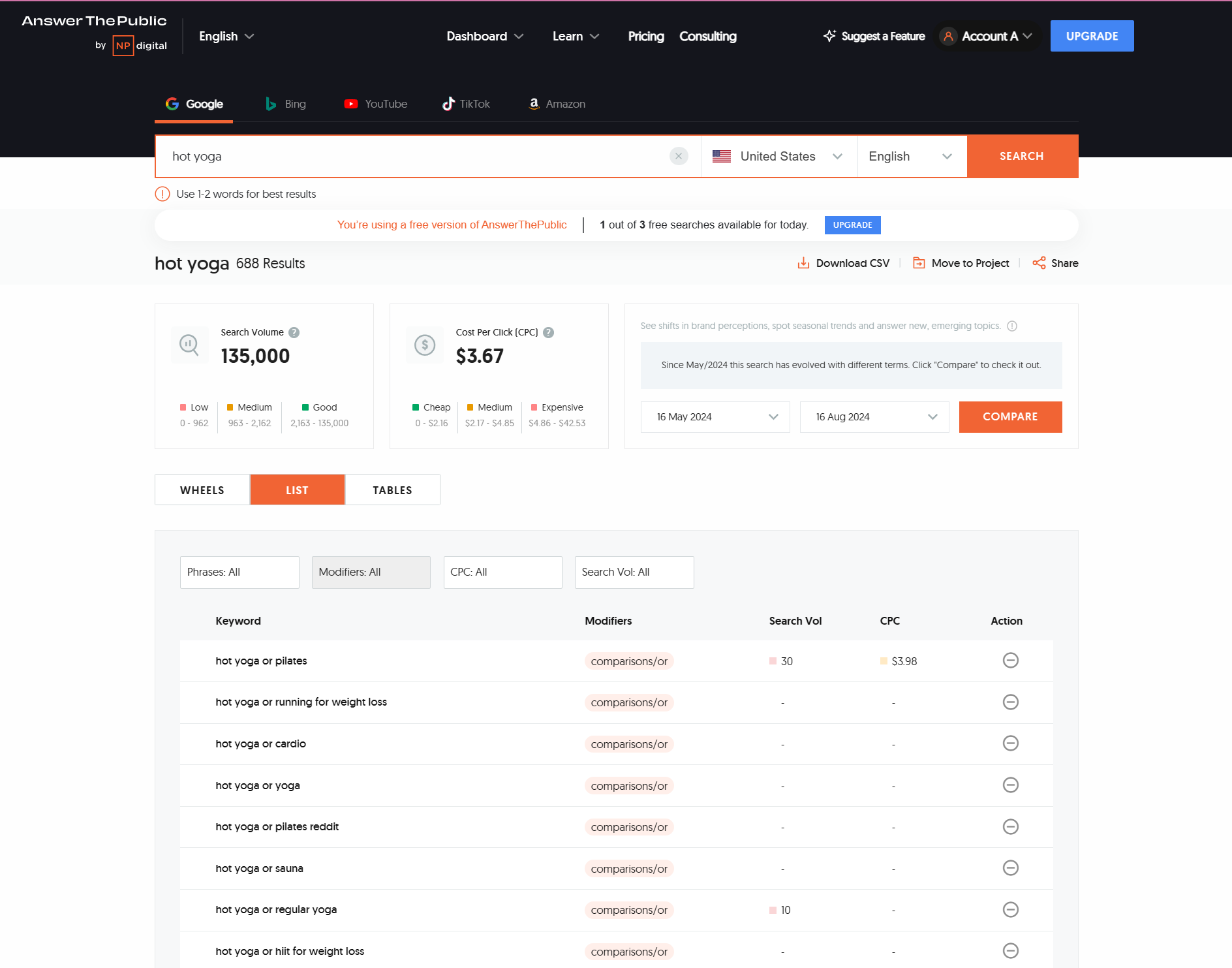
All you need to do is input whatever topic you’re planning on blogging about—I recommend keeping it pretty broad, at first, to get the most results (e.g. “hot yoga” instead of “benefits of hot yoga”)—and then Answer the Public will generate a huge collection of related questions, phrases, and sentences that people are searching on Google.
Let’s use that hot yoga as an example: say you run a hot yoga studio, and you’re looking for blog post ideas that relate to what you have to offer. If you type “hot yoga” into Answer the Public, it gives you a big-ass list of 70 questions related to hot yoga that real people are searching on Google—it’s so freaking cool! Here are some great questions/searches that this hot yoga studio owner could either 1) use in one big blog post about hot yoga or 2) use for individual, more specific blog posts:
- Hot yoga vs. pilates for weight loss
- What is hot yoga like?
- Hot yoga vs. regular yoga benefits
- Is hot yoga good for you?
- How does hot yoga burn calories?
- How does hot yoga change your body?
- Will hot yoga help me lose weight?
- What temperature is hot yoga?
- How hot is bikram yoga?
- Where did hot yoga originate?
- Will hot yoga make me break out?
See how many blog post ideas that one search just generated?!
Another quick example to show you why I like to keep my searches more broad when using Answer the Public—the broader you keep your topic, the more ideas you’ll find. Here’s what came up when I searched “Seattle weddings,” which is a very niche subject:
- Seattle mansions for weddings
- Seattle dresses for weddings
- Seattle venues for weddings
- Hotels in Seattle for weddings
It only came up with 10 results, but out of those 10 results I still narrowed down 4 that I could create amazing, SEO-optimized blog posts about! These ideas could literally give you MONTHS worth of blogging content—and if you’re wondering how often you should actually be blogging for SEO, I answer that Q here.
I’m obsessed with Answer the Public and how it can just provide ENDLESS content ideas for your website, no matter what type of business you run!
2. Google Search Console
Ahhh Google Search Console, my love, my heart, my everything. If you only ever set up ONE SEO tool, let it be this one! It’s an absolute must-have even if you never ever write a blog post, and you simply want to look at your website metrics. Whereas Google Analytics tracks all kinds of metrics including traffic from social media, ads, etc., Google Search Console ONLY shows you metrics from organic traffic—aka anybody who finds your website organically through Google Searches. It gives you insight into many many things, but the key numbers I recommend paying attention to are clicks, impressions, and queries. This will help you identify which content is performing best on your website, which is KEY to finding success with blogging and creating content that your people are obsessed with. The sooner you set up GSC, the quicker you can start tracking and using this data to boost your SEO efforts over time!
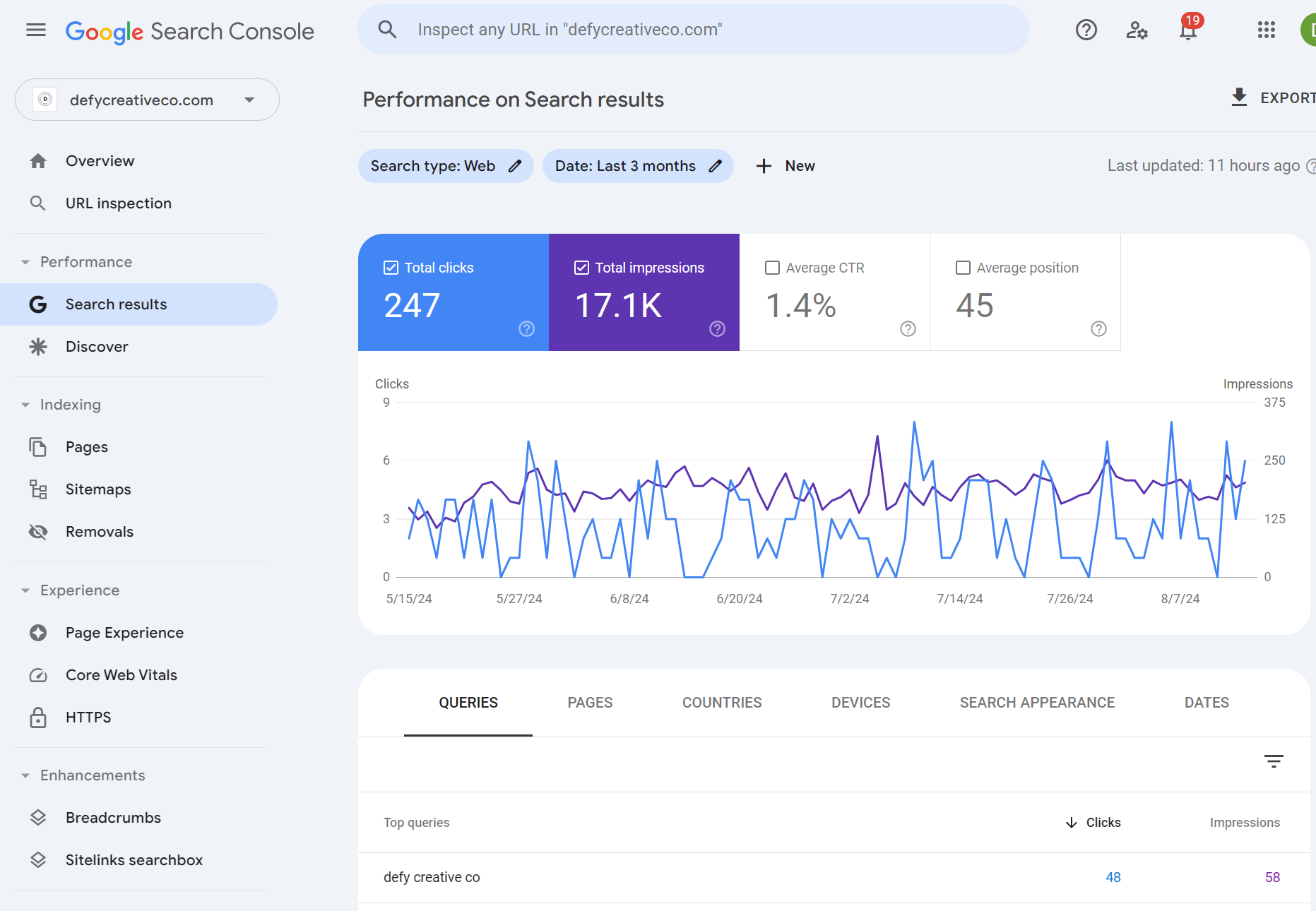
And because I love GSC so much + think it’s so crucial to your SEO journey, I wrote an entire blog post dedicated to it: **A Beginner Blogger’s Guide to Google Search Console** ⭐ Read through that blog post to learn:
- How to set up Google Search Console
- Which metrics you should actually care about (and which ones you can ignore)
- What all the terms and numbers mean
Again, if you walk away from this blog post with time to do only one thing: GO SET UP GSC!
3. Headline Studio
If you struggle to come up with engaging titles for your blog posts, Headline Studio is a fantastic tool to have in your toolkit! All you have to do is type in your headline idea or the topic you’ll be writing about, and it’ll give you feedback on a few things including:
- Word count & character count
- Type of headline
- Positive/neutral/negative sentiment
- Clarity
- Skimmability
- Uniqueness of words used
- Reading level
While this is not an end-all-be-all tool that will guarantee you SEO results if you get a high score, it IS a tool that can offer really valuable guidance in creating optimized blog post titles that will hook your readers—and encourage them to click on your website over everybody else’s.
4. SERP Simulator
SERP Simulator is a fantastic and super simple tool that helps ensure your blog titles and meta descriptions fit within Google’s display limits on the search results page!
(if you’re already confused and don’t know what the term “meta description” means, go grab my free SEO Guide to learn!)
With SERP Simulator, you can preview how your page will appear in the search results on both desktop and mobile, and make sure that your title and description don’t get cut off to viewers. This is SUCH an invaluable tool in making sure that 1) searchers can actually read your full title and description, and 2) your website looks appealing enough to stand out from other competitors + attract clicks!
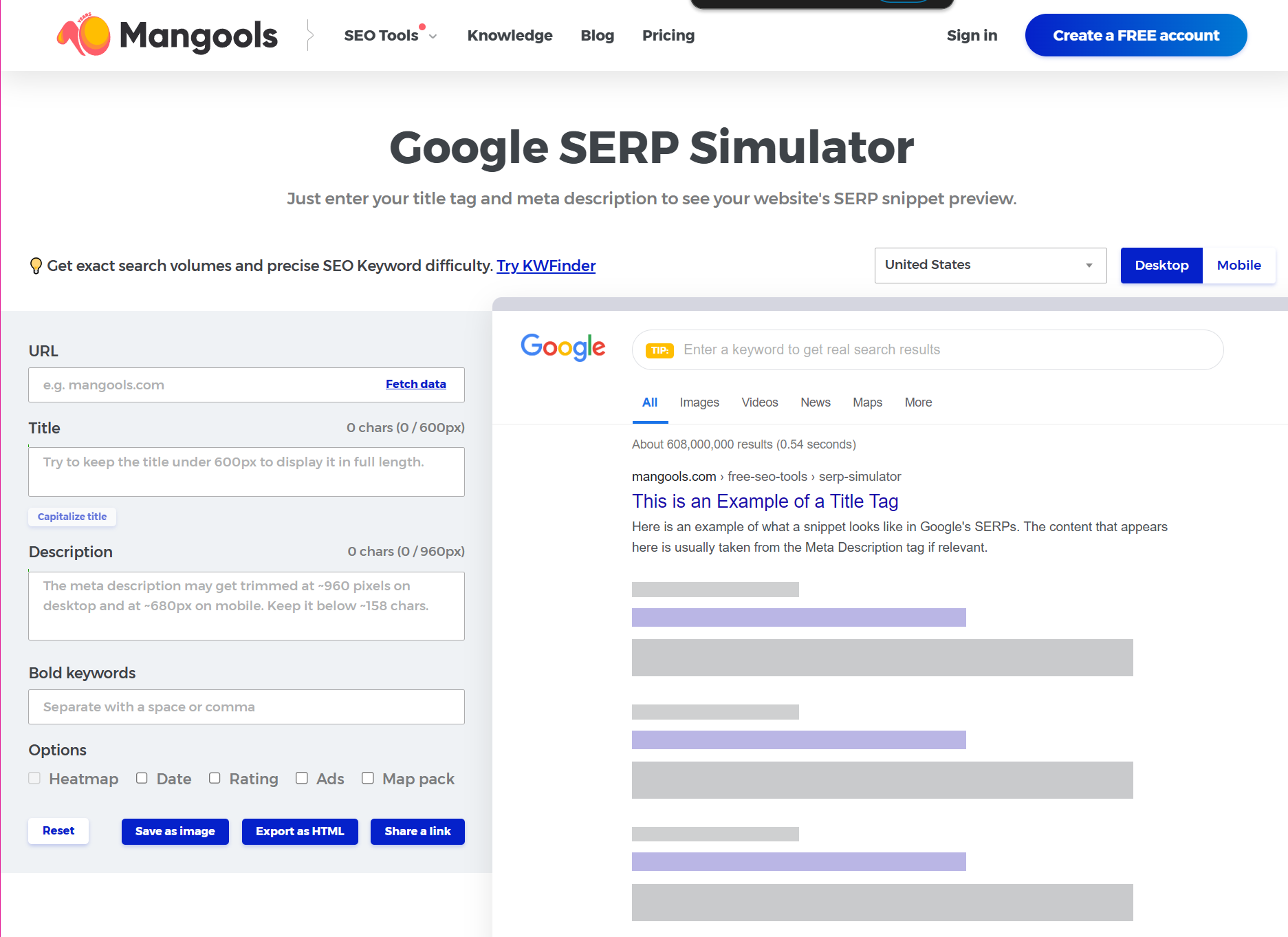
5. Detailed SEO
Finally, Detailed SEO is one of my favoriteee nerdy tools that I use to peep on competitors’ websites. It’s a free Chrome extension that provides insights into any website’s SEO and allows you to see a few different things: the website’s title, description, URL slug, heading structure, and more. It’s really cool to go to a competitors’ blog post and see, for example, how they’ve laid out their headings: do they have the proper amount of H1’s on their page? Do they use keywords in their H2’s? Are they using the proper heading hierarchy? You can even download a spreadsheet that shows what internal + external links they’ve used on the page, as well as the filenames + alt text for each of their images 👀 It’s kinda creepy but also kinda cool (and very nerdy)!!
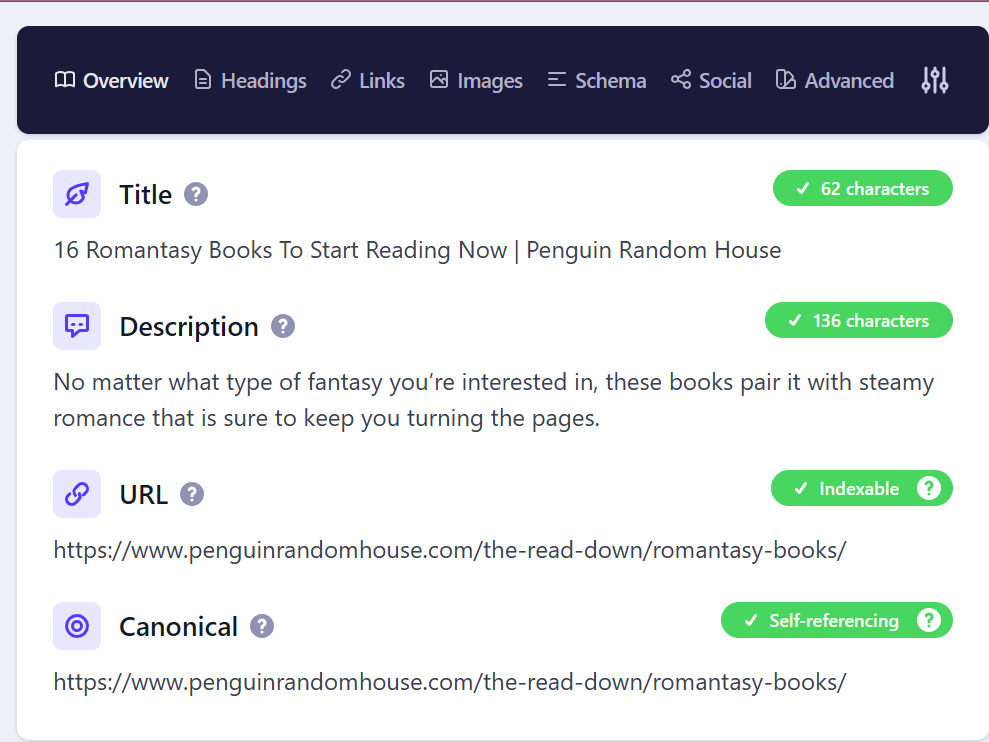
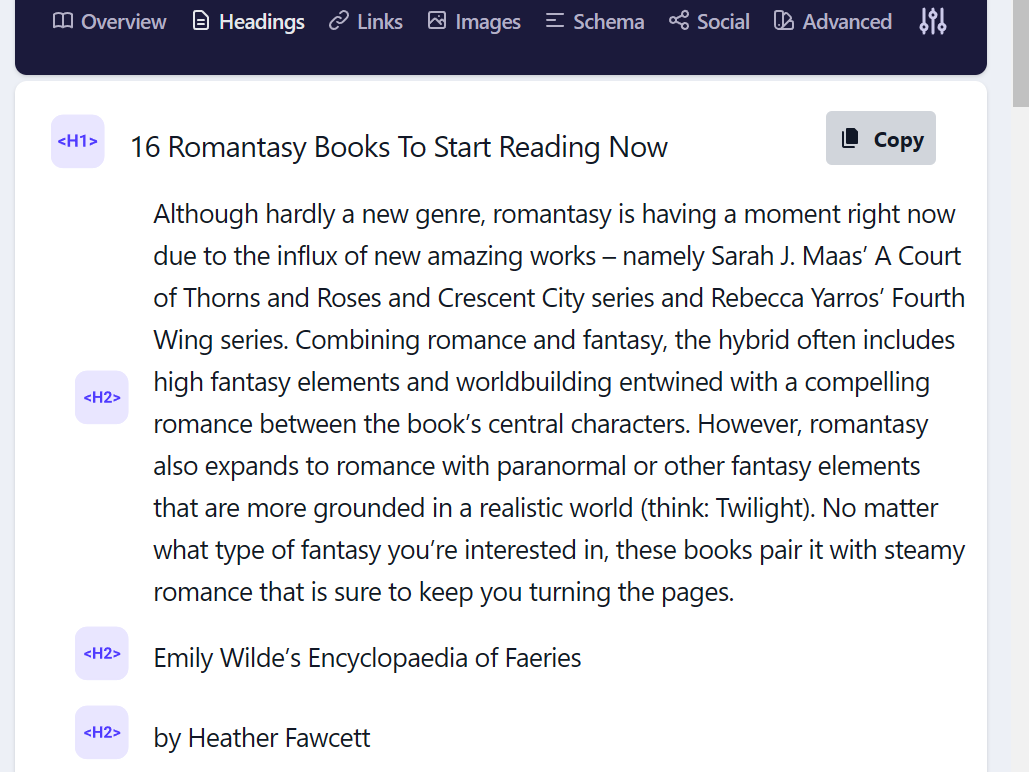
These 5 free SEO tools are going to be SO helpful in enhancing your SEO strategy in 2024, without even paying a dime. I highly recommend bookmarking them and starting to play around with their features to see how you can best use them in your blogging + SEO journey — and if you have any specific questions about any of these tools, feel free to DM me on Instagram and I’d be happy to dive deeper
Want to speed up the blogging process and take out all the guesswork? Shop my low-cost Blogging Templates for Photographers!
Looking for more SEO + blogging resources for beginners? I’ve got plenty—more free ones below!
[…] to come up with a title that will help you stand out on Google, you should check out one of my favorite free SEO tools: Headline Studio! It’s a really cool website that takes your title and analyzes it for you, giving […]
thx fot tips in faq 🙂
that’s great! thank youu
Very intresting and helpful, thank you for sharing.
Best IPTV I’ve tried so far! I found even better deals here: IFLEXIPTVS. COM super fast, no buffering! Give it a try if you’re tired of freezing streams. 🔥