m
e
n
u
6 Things Every SEO-Optimized Blog Post Needs to Have

August 26, 2024
If you know me, then you know I’m alllll about keeping SEO and blogging as EASY as possible. So today, I’m taking you through a list of only the key elements that every SEO-optimized blog post needs to have. There’s obviously a lot that goes into the creation of a blog post and I’m happy to teach you all of it, but as long as you intentionally include these 6 things in your posts, you should be well on your way to showing Google that your content is worthy of those page 1 results!
Note: Throughout this blog post I’ll be using a lot of examples related to the wedding industry since that’s my main area of expertise, but know that these tips apply to any type of business owner who wants to improve their blogging game!

6 Key Elements of an SEO-Optimized Blog Post
1. SEO-optimized title
Your title is the very first thing that both your readers AND Google will see when they look at your blog post, so it’s kinda important to make sure it’s, well, good. I’d define a good blog post title as one that includes the following:
- Some variation of your target keyword: And know that it doesn’t have to be the exact phrasing of your target keyword! For example: if you’re targeting “Portland hot yoga,” it’s totally okay if your title is “Best Hot Yoga Studios in Portland” instead of “Portland Hot Yoga Studios” — Google understands that you’re searching for hot yoga studios in Portland no matter how you phrase it. This is called semantic search, in case you’re interested in learning more about it; Google is v intelligent!
- Phrasing that your audience would realistically be typing into Google: If you’re a wedding photographer and you’re naming your blog post “Jack & John’s Wedding,” that’s most likely not going go anywhere on Google because, well, nobody is ever going to be typing “Jack & John’s wedding” into the search bar. Think through what your ideal clients would actually, realistically be searching in order to find your blog post; they’d probably be looking up weddings at that specific venue or location, or pertaining to the theme of the wedding, right? Let’s say this wedding took place in Central Park—you’d be way better off titling the blog post “Intimate NYC Wedding in Central Park” or “Bright & Colorful Central Park Wedding” because these are closer to what couples would actually be searching in order to find Central Park wedding inspo. You get me?
- A positive sentiment that hooks people in + makes them want to click on your blog post in the search results: Even if your blog post shows up at the top of page 1, your link is still going to be next to a LOT of other ones. There’s a hell of a lot of competition out there that your clients are going to be seeing, so you want to make sure yours stands out. Having some sort of positive, emotive phrasing in your title is key, such as the word “best” or an adjective like “beautiful.” Let them know what they’re getting into before they even click so that they can easily compare your website to the rest they’re seeing in the search results, and know whether or not it’s going to solve their problem!
- Skimmable, clear phrasing: On the same note of getting people to actually click on your blog post, you also want to make sure your phrasing is easy to skim and very clear to read. We are lazyyyy humans and when we type something into Google, we’re met with literally thousands of options and we have basically zero free time to go through all of them. That’s why is essential that your title is VERY easy to read within a second or two, and that within that 1-2 seconds, readers are able to immediately understand what your blog post is about. Instead of titling your post “10 Yoga Studios in Portland That’ll Get You Hot” or “5 Dream-Worthy Springtime Blooms to Add To Your Wedding Bouquet,” opt for a quick, clear title like “Top 10 Hot Yoga Studios in Portland” or “5 Best Wedding Flowers for a Spring Bouquet”. Don’t get me wrong—I love some nice, fluffy, descriptive language, or some punny, humorous phrasing, but your blog post title isn’t the place for it.
If you’re struggling to come up with a title that will help you stand out on Google, you should check out one of my favorite free SEO tools: Headline Studio! It’s a really cool website that takes your title and analyzes it for you, giving you recommendations on things like word/character count, the emotion your title conveys, how skimmable it is (since we know people are LAZY and will be quickly scrolling through the Google Search Results), etc.
2. Descriptive introduction
Just like your title, your introduction needs to hook your readers in—yes, you’ve gotten them to click on your blog post, but now you actually need to convince them to stay. Your blog post introduction should include:
- Some variation of your target keyword: Be sure to include a variation of your keyword at least once in your introduction, and bold it to make it clear to your readers + Google that it’s the most important piece of text to pay attention to!
- A brief description of what the blog post includes: Let people know what they can expect to learn/read/get out of this blog post so that they know right away whether or not it’s for them. Name a few of the topics/subjects you’ll be covering, or the questions you’ll be answering.
- What readers will get from it (why they should stay): With your introduction, you essentially need to convince them that they’ve found the right place, and that they should give up their precious time to stay and read through the whole thing. What will they leave this blog post with? New knowledge? Professional advice? Free resources? A downloadable checklist? What benefit(s) will they get from staying and reading YOUR blog post versus all the other ones they saw on Google?
One other way you can make your blog post super easy to navigate for your readers is by adding a table of contents! I recommend doing this for any blog posts that are longer than 1500ish words, or that have multiple topics/sections that readers may want to skip around between. This way, it’s easy for them to find exactly what they’re looking for and they don’t have to spend forever scrolling if they’re just there to learn one thing—especially when reading the post on a phone, where it takes even LONGER to scroll through walls of text. I’ll be creating a brand new freebie about how to create a table of contents in Squarespace + WordPress super soon, so make sure you’re on my email list so that I can let you know when it’s available! 👀
3. SEO-optimized headers
If you’re not familiar with headers and their importance in your SEO strategy, pause real quick and go download my free SEO Terms & Definitions guide—then come back and keep reading! Your blog post should be divided into readable, easy-to-navigate sections, each with a clear header—either an H2, H3, or H4. I recommend including some variation of your target keyword in at least 3-5 headers, but there’s no exact number you’re aiming for. As long as your headers with keywords make sense, and feel organic rather than forced, you’re good to go!
I ALWAYS create an outline for my blog post before writing even a word of copy; this way, I know exactly the direction I’m going in and can essentially just fill in each section as I go. Here’s a quick screenshot of what your blog post outline may look like, using headers in a Google Doc:
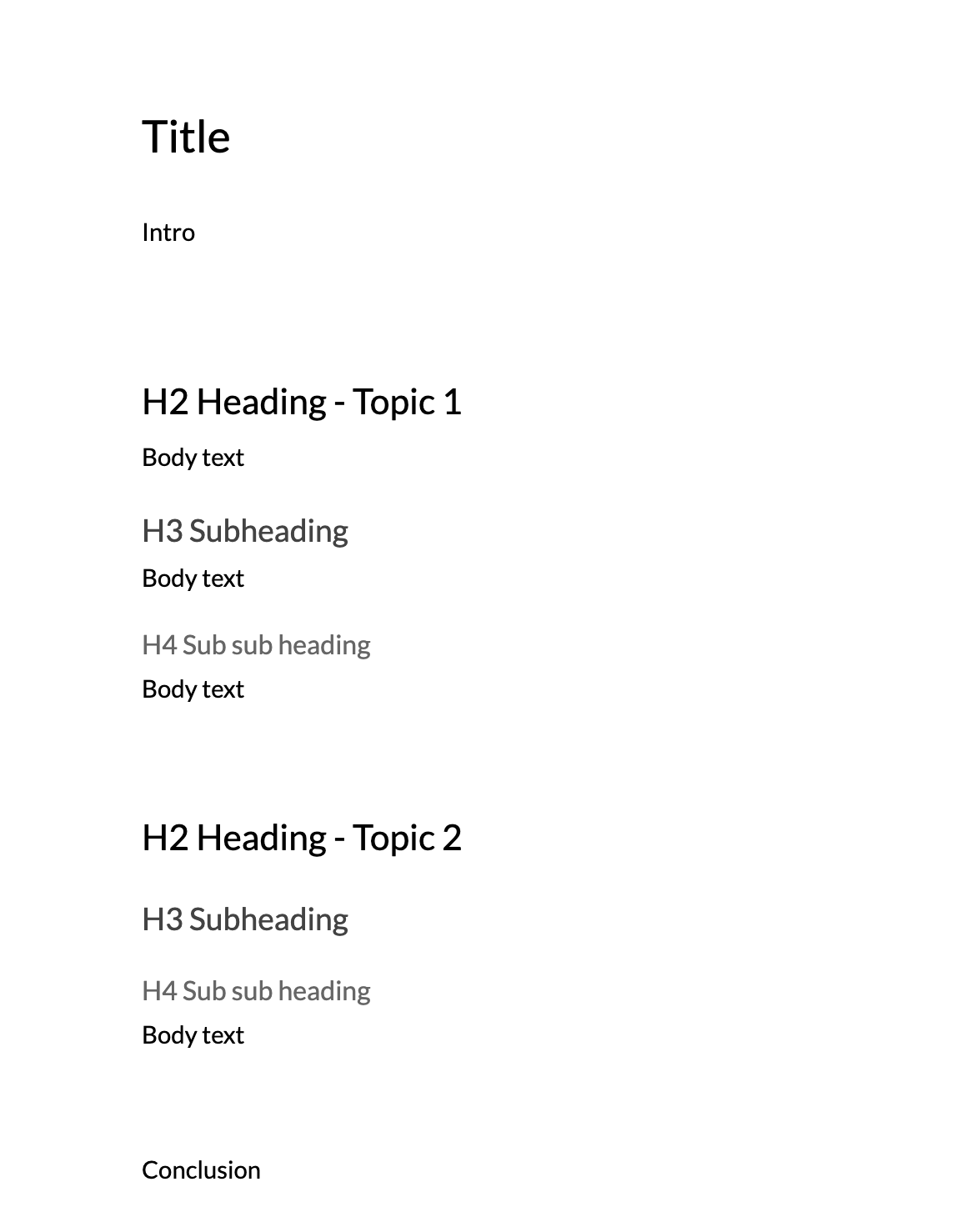
It can be tricky to fill up a blank Google Doc with an outline if you’re not an experienced blogger, so I highly recommend starting out with one of my Plug N’ Play Blog Templates! I created these to make sure that you’re NEVER starting a blog post with an empty, white page, just staring at your blinking cursor for the entire hour you dedicated to working on your blog post; instead, you’ll start with an entire outline designed to help you rank on Google and serve the hell out of your clients.
Inside of each template you’ll find a massive list of prompts, ideas, and questions to help you come up with content, as well as sample outlines of real blog posts I’ve written for my clients! Trust me—there’s a reason that SO many wedding and elopement photographers trust these templates to help make blogging 100x easier 😉
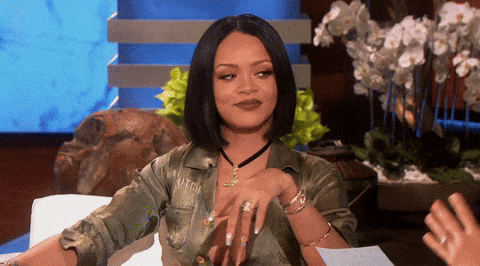
4. Links to other relevant blog posts
Your goal when somebody arrives on one of your blog posts is to keep them there as LONG as possible: you want as much of their time + attention as possible to share your expertise, build a connection, create trust in your brand, and turn them into inquiries who are just dying to work with you. One really incredible way to do this is by including links to relevant blog posts that your readers might like! Now this is only applicable if you already have some other blog posts up, so if you don’t have others yet, don’t worry—come back to this one once you’ve got a few published on your site!
By guiding your readers to navigate to other pages of your website, you do two key things:
1) Give them more time to learn who you are, connect with your brand, and decide whether you’re the right business/provider for them
2) Show Google that your website is one that people CARE about and want to stay on for long periods of time.
The longer somebody stays on your website, and the more pages they visit, the more Google sees that your website is valuable, high quality, and something that they want to position higher in the search results. So not only does adding links to relevant blogs provide EXTRA resources and even MORE valuable information to potential clients before they pay you a penny—it also boosts your SEO!
Here’s an example of how to do this: “Want to plan your own epic Olympic National Park elopement? Bookmark this ONP Elopement Guide that I created to help you out!”
P.S. It’s also great to link out to OTHER websites that aren’t your own! This might look like including a link to the National Park Service website to help an engaged couple learn about the wedding permit they need to apply for, or it might be a link to an article by a website you trust about how to care for a monstera plant. Yes, the goal is to keep readers on your website for as long as possible, but it’s also great if you can provide trusted recommendations that will provide them with even more value!
5. Copy that inspires + serves value to future clients
One of the biggest mistakes I see people make when writing blog posts is writing it for themselves. It’s super easy to do this: you’re the business owner, and you’re the professional, so it might feel natural for you to go on and on about how BEAUTIFUL that wedding was or how SWEET this case study client was. That’s all great, and you can totally include some mushy-gushy, fluffy content about how much you loved that project or whatever you may be talking about—but when it comes down to it, every blog post you write needs to provide VALUE to your clients. You need to GIVE them something if you want them to stay on your blog post and to start forming a trusting relationship with your brand.
This value could be in the form of:
- Quick tips/tricks/hacks
- Long-form advice
- Real-life experiences/stories to learn from
- Visual examples that they can save to Pinterest
- Trusted product/service/vendor recommendations
- Data from case studies/past clients
- Insider info that only a professional like you would know, that they wouldn’t be able to easily find on Google
- Unique, creative ideas
- Inspiration for their own project/wedding/whatever they’re looking for help with
Google’s #1 priority when choosing websites to put at the top of the search results isn’t the right keywords, and it isn’t the best SEO-optimized titles—no, it’s the value that website is serving to searchers. It’s the ways in which you solve your audience’s problems, answer their questions, give them what they need before they even ask. If your blog post is for YOU and doesn’t provide value to your clients, then there’s really no reason for them to give it a second thought once they land on the page, is there?
6. Conclusion with a CTA
Finally, your conclusion shouldn’t just be a quick one-sentence thing that you wrote in 30 seconds because you were tired at the end of your blog post—no, it should include the following:
- A quick introduction to you/your brand: Keep in mind that this blog post may be somebody’s first impression of you, so they might have no clue who you are! Tell them a little bit about you, what you do, and what you offer.
- At least one call to action: Make sure to include at LEAST one CTA to contact you (e.g. a link to your contact form), and possibly a link to your About page so they can get to know you more. Tell them where they should go after finishing this blog post—what’s the next logical step in their journey through your website? Remember, we want them to stay on your website and continue their progress toward possibly becoming an inquiring client!
- Links to more blog posts: What other blog posts have you published that they may find helpful? How can you CONTINUE providing them with more value? Include links to 2-3 additional, relevant blog posts at the very end of the page so that they have somewhere else to click before they exit out of the post itself. For example, if your blog post is about How to Plan an Intimate Wedding in Oregon, they may also want to read your blog post featuring the 10 Best Intimate Wedding Venues in Oregon!

Now I WISH I could make this even easier and personally write all of your blog posts for you, so that you could get results like this ⬇️
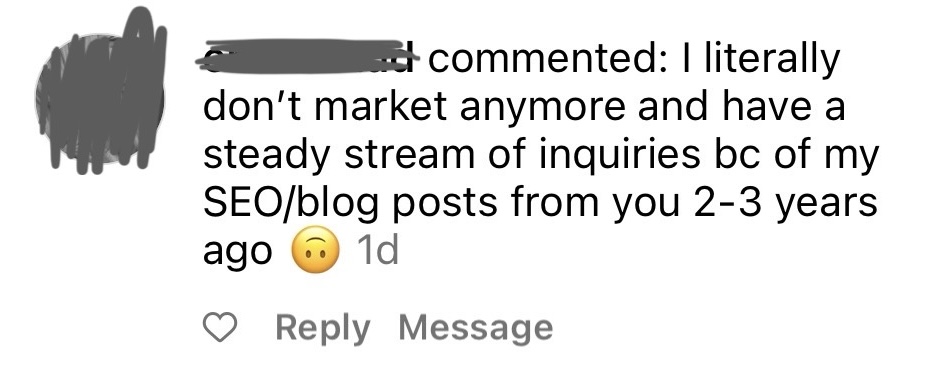
Buuut since I don’t have an infinite supply of time (sadly), I did the next best thing: I poured ALL of my expertise into a collection of Plug N’ Play Templates for you! Like my best selling Wedding & Elopement Template—it’s a template for wedding and elopement photographers looking to showcase their work in a way that serves future clients AND attracts quality leads from Google.
Here’s what’s included:
⭐ SEO-optimized title + header suggestions
⭐ A list of over 50+ easy prompts, ideas, and questions to help guide your content
⭐ Examples of this type of blog that I’ve published for my own clients
⭐ 1 full sample outline of a blog post I wrote for a client
Use code “FIRST” to get 50% off your first blog template—happy blogging! 🛍️
Remember how tip #6 was to include links to relevant blog posts at the end of your conclusion? That may or may not be exactly what I’m doing now for you—check out the articles below for more of my best tips for blogging in 2024 😉
5 Free SEO Tools to Boost Your Website Traffic
How to Book More Work at Your Favorite Locations
Pros & Cons of Using Third-Party Blog Platforms Like Narrative